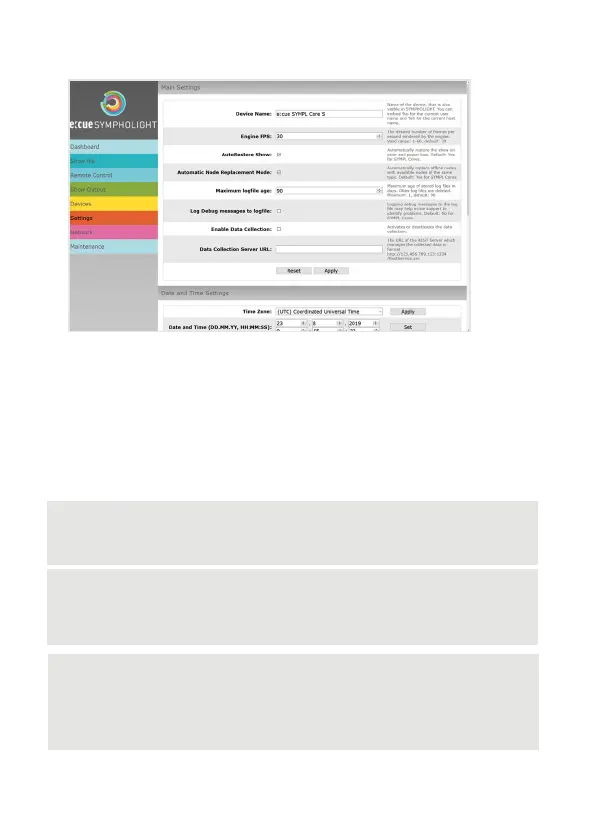16
Network conguration
4. Click “Apply”. The Settings page is displayed:
5. Dene the network settings at “Device Basics” to your needs. You
can also change the password for entry to the web interfaces of the
SYMPL Core S here.
6. Click “Submit” to apply the settings.
The network conguration of the SYMPL Core S is completed.
.
The employment of a discrete network is recommended.
Note down all employed and, if applicable, reserved IP
addresses. Keep the information for future network
congurations.
You can change the login password to the SYMPL Core S's
conguration page and the device name of the
SYMPL Core S at “Settings” page. Do not forget the new
password.
