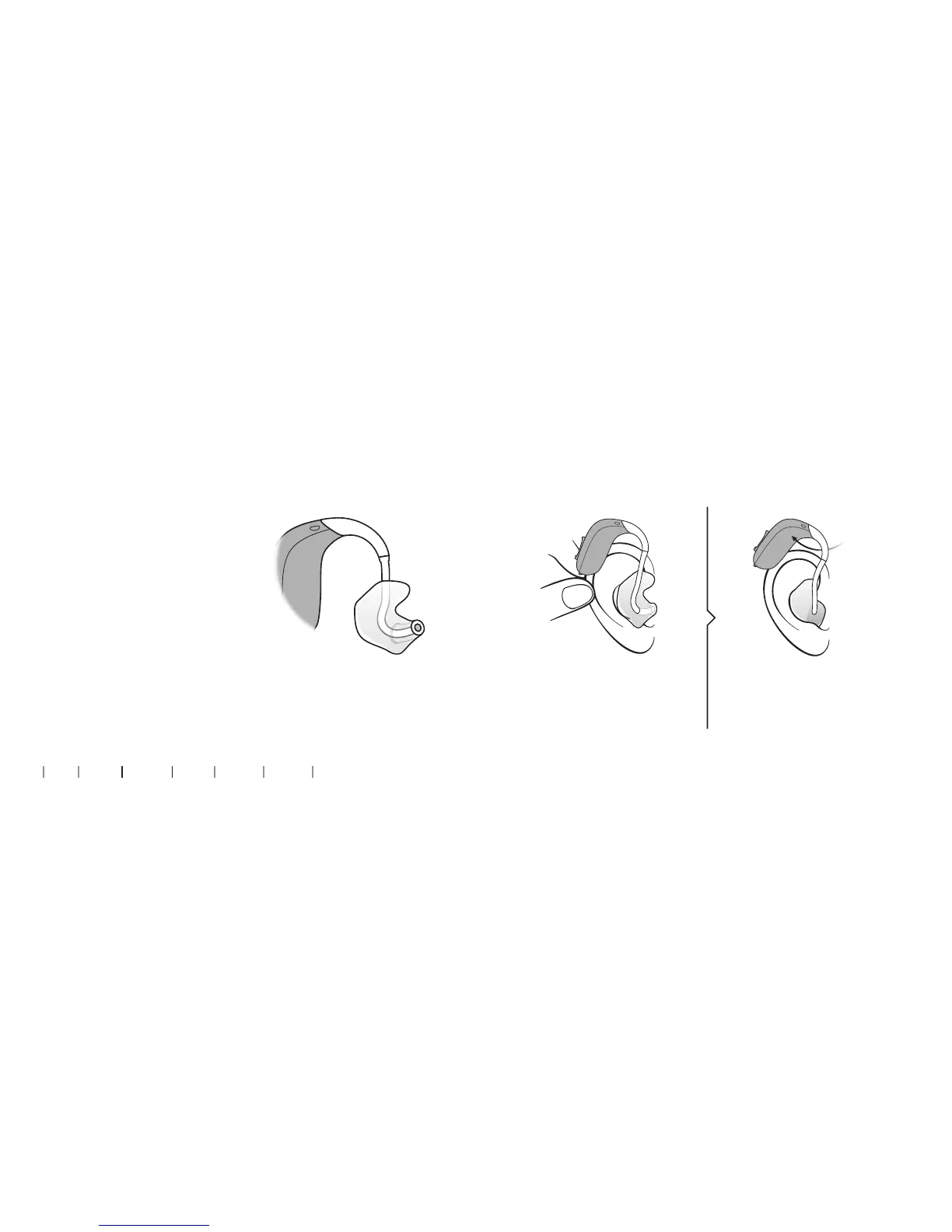22 23
Sound hook with mould
Read the following pages if you have
a hearing aid with a sound hook and
a mould.
The mould is customised for you and
ts your ear.
Put on the hearing aid with mould
Gently pull your ear outwards
and press the mould in the
direction of the ear canal,
twisting slightly.
Place the hearing aid
behind your ear.
Step 1 Step 2
About Start up Handling Options Warnings More info