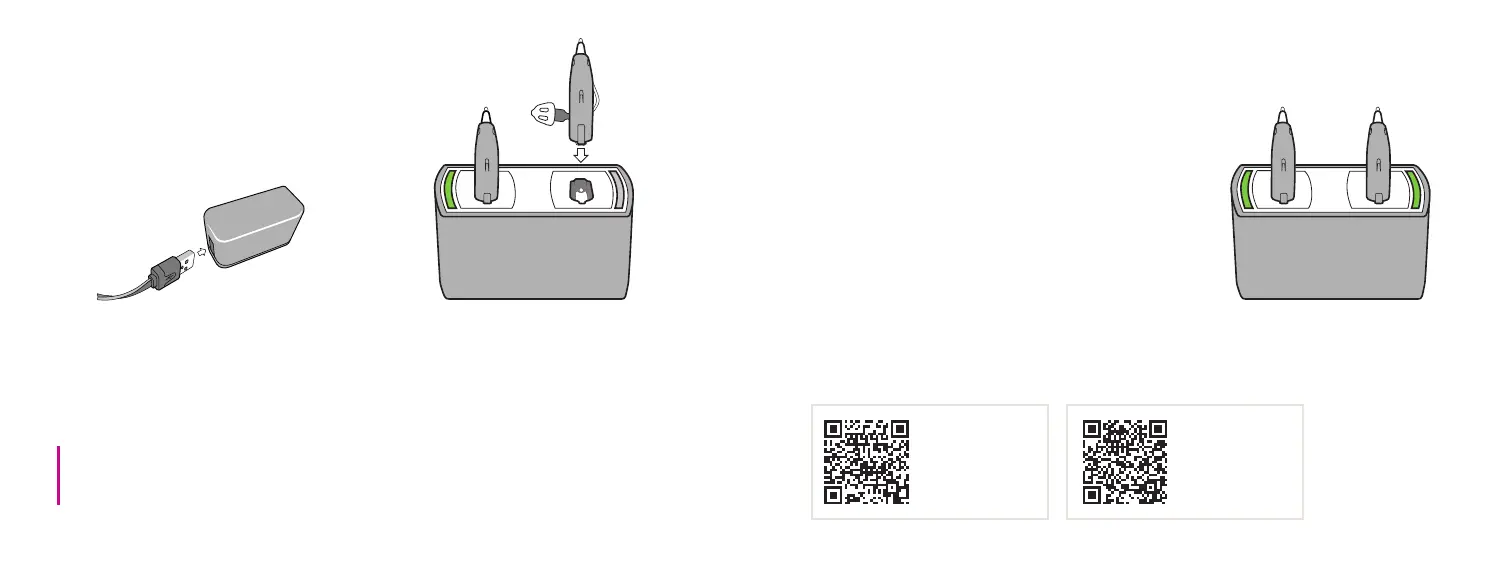 Loading...
Loading...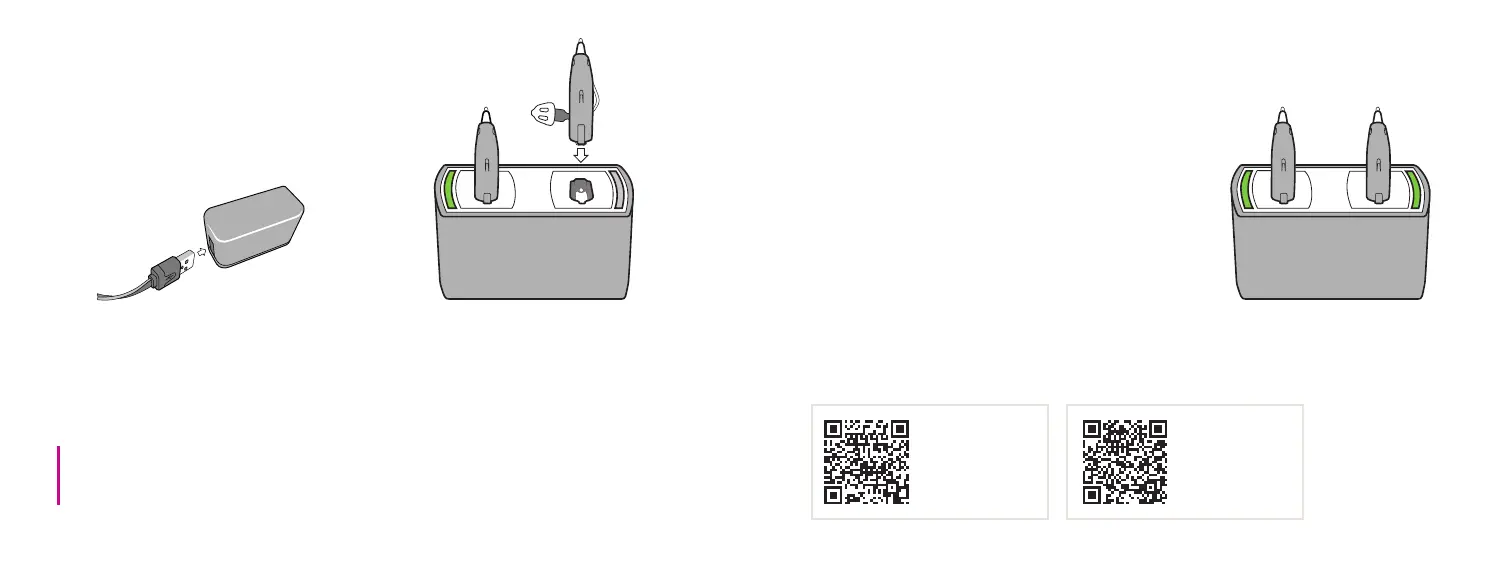
Do you have a question about the oticon OPN MINIRITE and is the answer not in the manual?
| Battery Size | 312 |
|---|---|
| Bluetooth Connectivity | Yes |
| Tinnitus SoundSupport | Yes |
| IP Rating | IP68 |
| Wireless Connectivity | Yes |
| Technology | OpenSound Navigator |
| Battery Type | Zinc-Air |
| Water Resistance | Yes |
| Weight | 1.3 grams |
| Style | Receiver-in-the-ear (RIE) |
| Type | Receiver-in-the-Ear (RITE) |
| Connectivity | Bluetooth |
| Colors | Beige, Silver |
| Battery Life | Varies depending on usage and battery type (typically 3-7 days) |