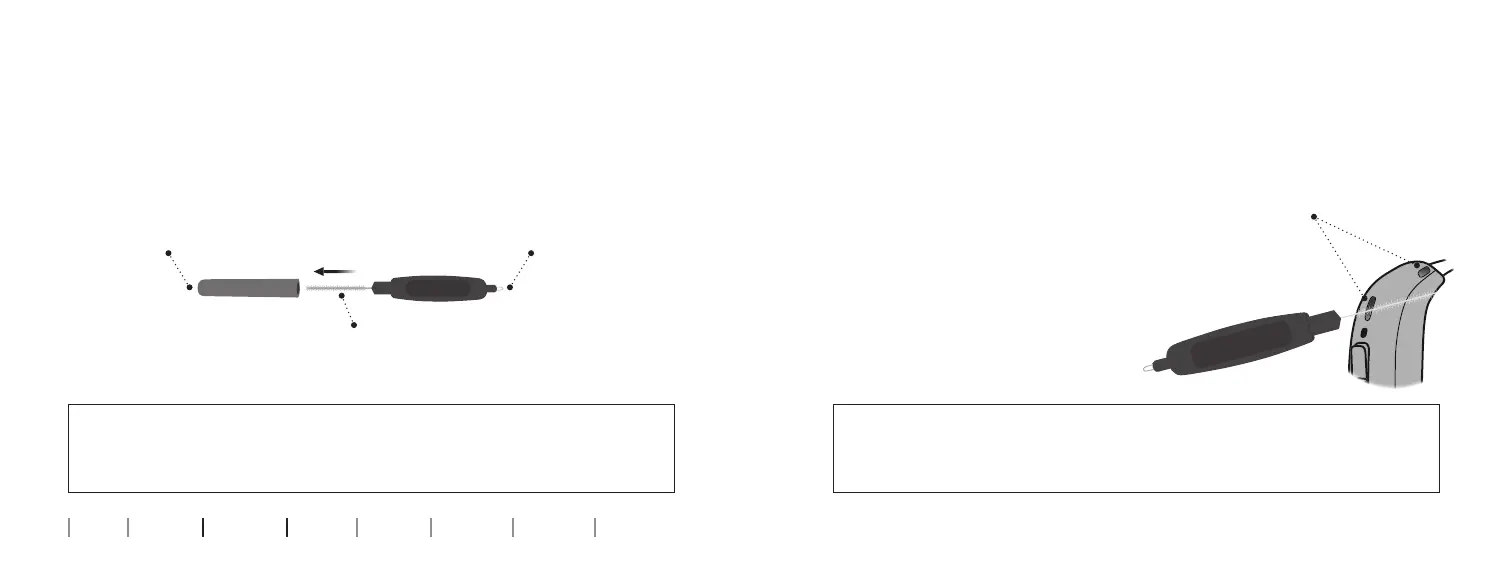22 23
About Start-up Handling Options Tinnitus Warnings More info
When handling the hearing aid, hold it over a soft surface to avoid
damage if you drop it.
Clean the microphone openings
Use the brush of the MultiTool to
carefully brush debris away from
the openings. Carefully brush the
surface around the opening.
Make sure that no parts of the
MultiTool are squeezed into the
microphone openings by force.
This may damage the hearing aid.
IMPORTANT NOTICE
Use a soft, dry cloth to clean the hearing aid. The hearing aid must
never be washed or immersed in water or other liquids.
Microphone
openings
Cleaning
The MultiTool contains a brush and wire loop for cleaning and
removing earwax. If you need a new MultiTool, please contact your
hearing care professional.
Brush
Wire loopMagnet
IMPORTANT NOTICE
The MultiTool has a built-in magnet. Keep the MultiTool 30 cm away
from credit cards and other magnetically sensitive devices.
Handling