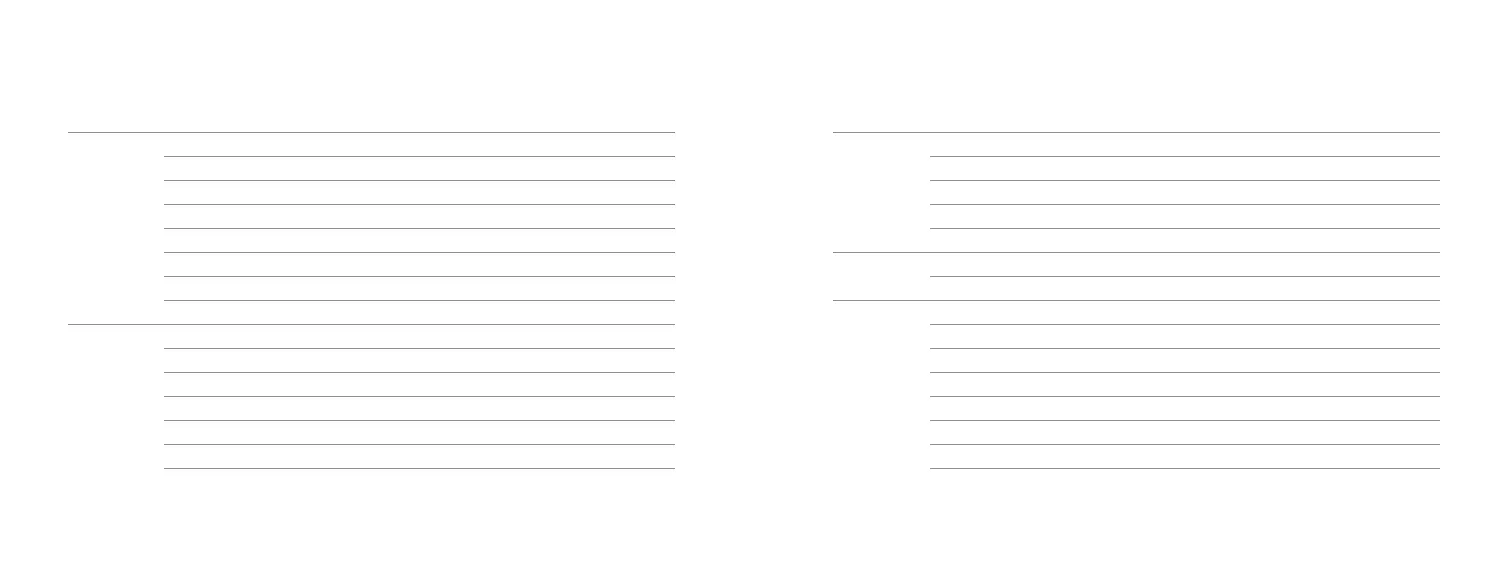 Loading...
Loading...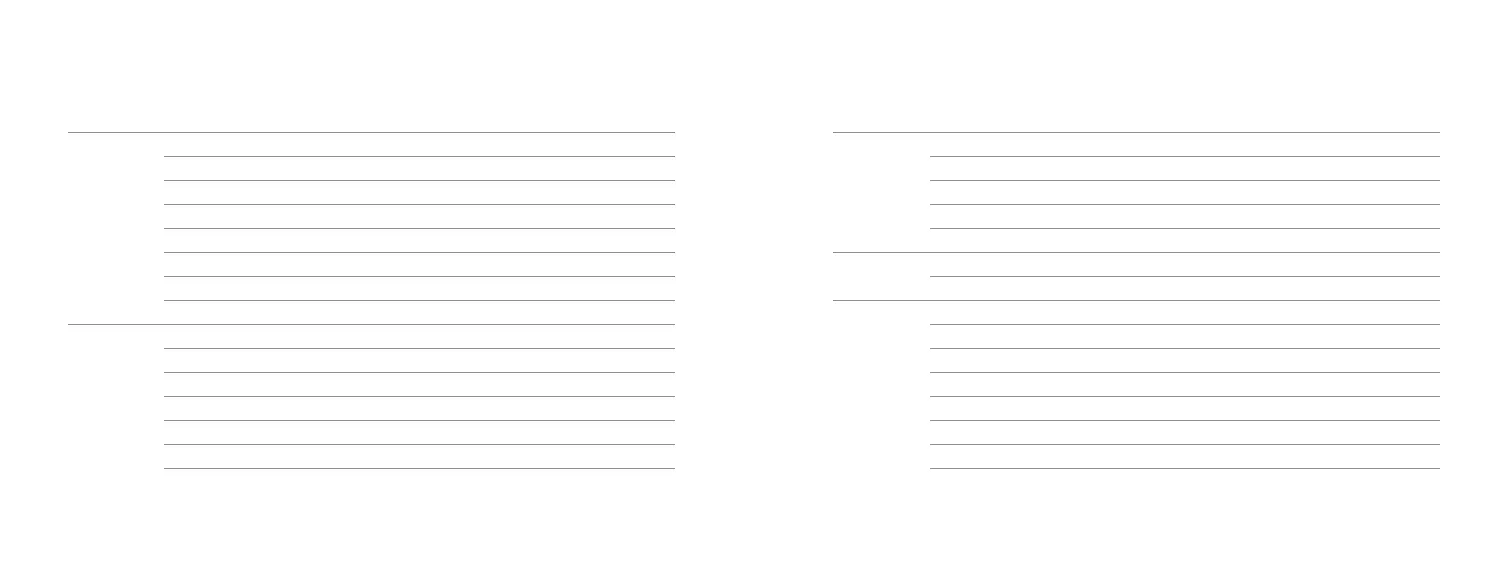
Do you have a question about the oticon Opn S Series and is the answer not in the manual?
| Processor | Velox S |
|---|---|
| Noise Reduction | OpenSound Navigator |
| Feedback Management | OpenSound Optimizer |
| BrainHearing Technology | Yes |
| Connectivity | Bluetooth |
| Rechargeable Option | Yes |
| Tinnitus Relief | Yes |
| Wireless Connectivity | 2.4 GHz |
| Type | Behind-the-ear (BTE), In-the-ear (ITE), In-the-canal (ITC), Completely-in-the-canal (CIC) |
| Technology | Digital |