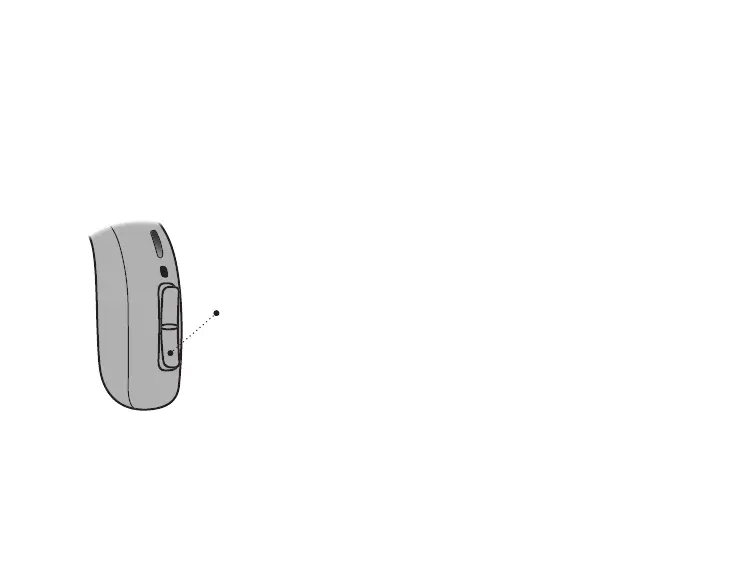21
Turn hearing aid ON/OFF using push button
The hearing aid can be turned ON and OFF using the push button.
ON:
Press and hold the lower part of the push button for
approx. 2 seconds.
Release the button and wait until the hearing aid LED
turns GREEN.
The hearing aid is now turned ON. You may hear a short
start-up jingle.
OFF:
Press and hold the lower part of the button for approx.
3 seconds until the hearing aid LED turns RED/ORANGE
and the hearing aid plays 4 descending tones.
Release the push button and the hearing aid is turned OFF.
See overview “Sound and LED indications”.