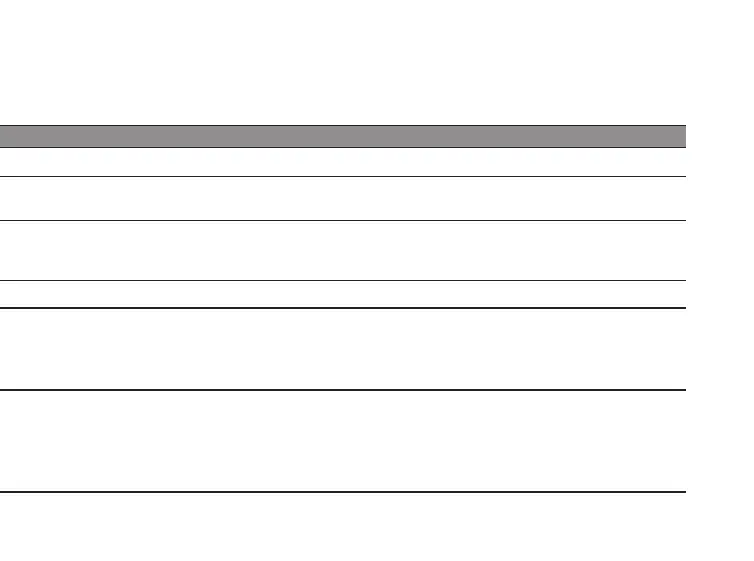65
Symptom Possible causes Solutions
Hearing aid LED remains
off when the hearing aid
is placed in the charger
The charger is not switched on
Verify that the charger power supply is connected correctly
The hearing aid or charger is either too warm or too cold
Move the charger and hearing aid to a location with a temperature between +41°F to
+104°F
Charging is incomplete. The room temperature exceeds
+95°F, which prolongs the charging time. The charger has
stopped charging to protect the battery
Reinsert the hearing aid into the charger. This will complete the charging within
approximately 15 minutes
The hearing aid is not correctly inserted into the charger Check the charger slots for foreign objects
The hearing aid LED
blinks red/orange when
the hearing aid is placed in
the charger
System error
Contact your hearing care professional
Pairing issue with
Apple device
Bluetooth connection failed
1) Unpair your hearing aid
2) Turn Bluetooth off and on again.
3) Turn off and turn back on the hearing aid.
4) Re-pair hearing aid (please visit www.oticon.com/support).
Only one hearing aid paired
If none of the above solutions work, consult your hearing care professional.