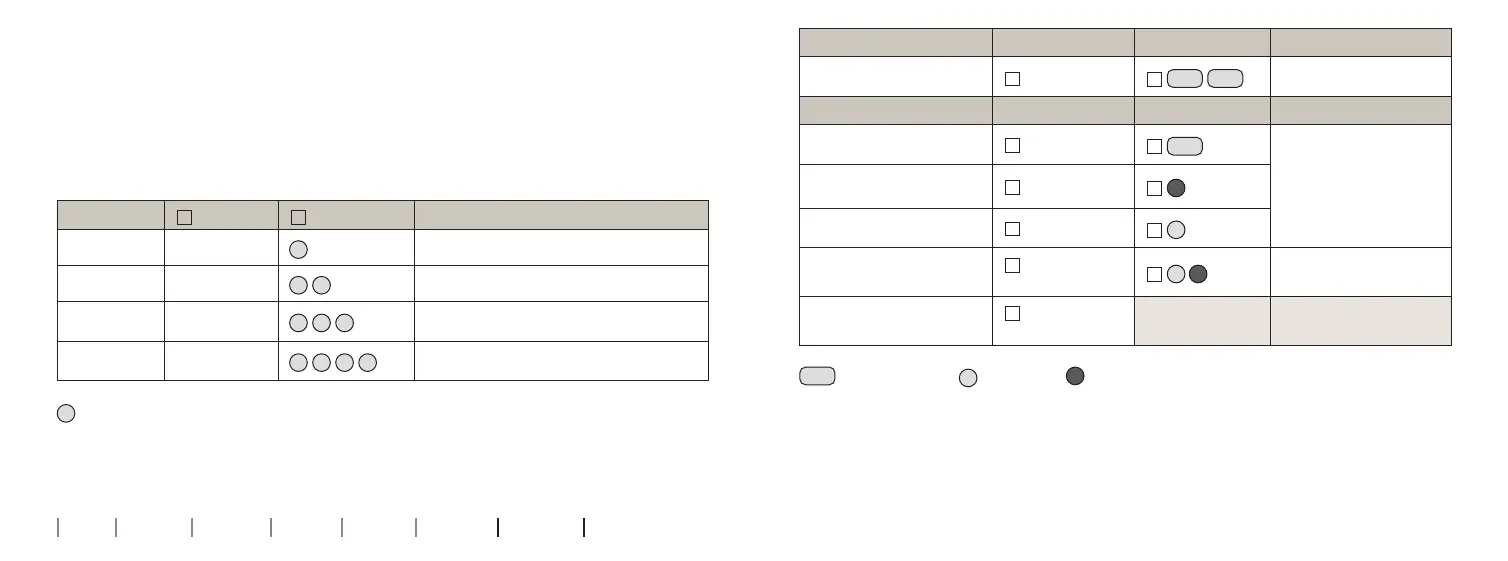66 67
About Start-up Handling Options Tinnitus Warnings More info
Continues on next page
ON/OFF Sound LED LED comments
On
Jingle
Shown one time
Volume Sound LED
Start-up volume
2 beeps
Shown one time
Minimum/maximum
volume
3 beeps
Volume up/down
1 beep
Mute
Descending
tone
Continuous or repeated
three times
Unmute
Ascending
tone
Long green flash Green flash Orange flash
Sound and LED indicators
Different sounds and LED lights indicate the hearing aid status. The
different indicators are listed on the following pages.
Your hearing care professional can set sound and LED indicators to
match your preferences.
Program
Sound LED
1)
When to use
1 1 tone
2 2 tones
3 3 tones
4 4 tones
Green flash
1) LED continuous or repeated three times with small pauses