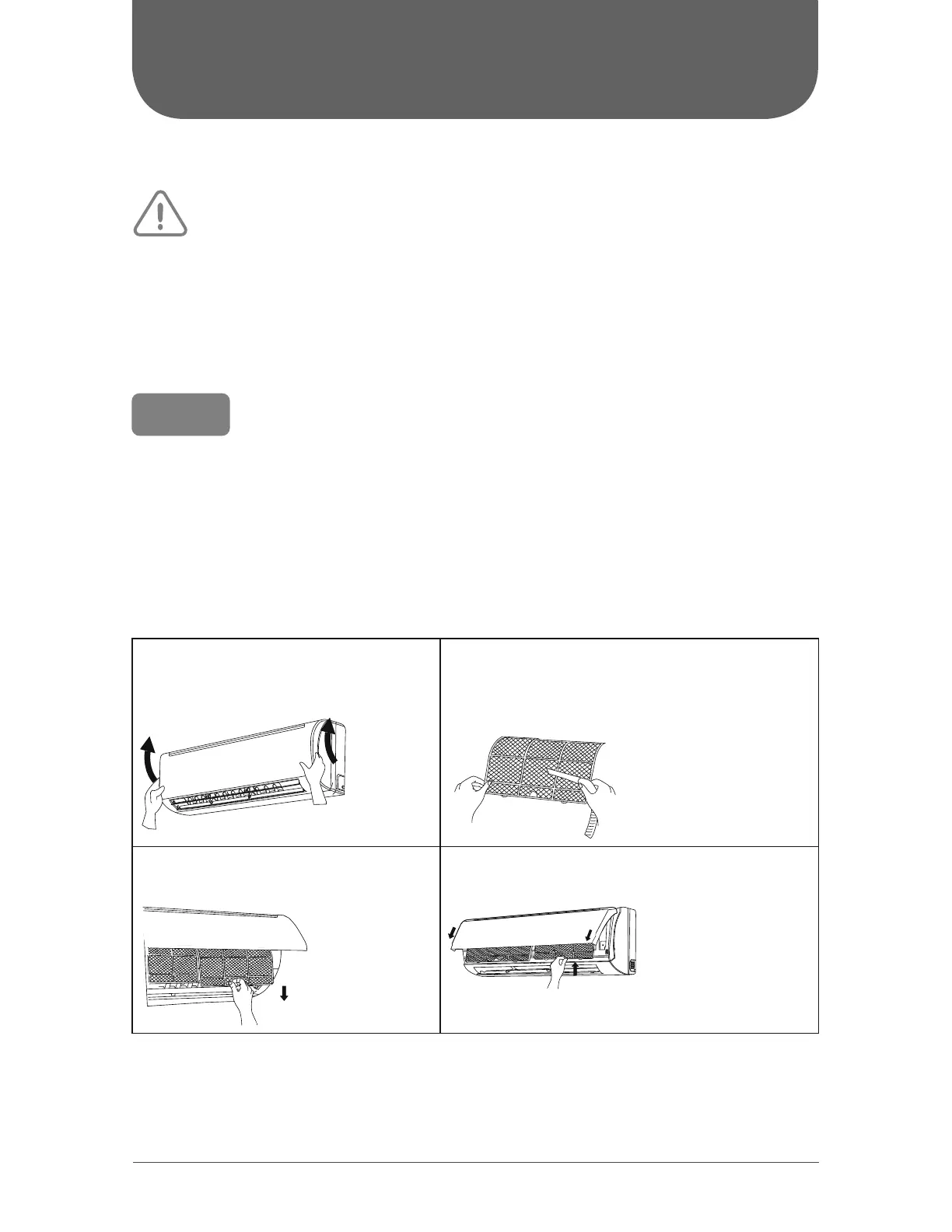18
MAINTENANCE
CLEANING AND MAINTENANCE
• Turn off the unit and disconnect the power before cleaning to avoid electric shock.
• Do not wash the unit with water to avoid electric shock.
• Do not use volatile liquid to clean the unit.
Cleaning the surface of indoor unit
When the surface of indoor unit is dirty, it is recommended to use a softdry cloth or lightly moistened
with water to wipe it.
Do not remove the panel when cleaning it.
Clean filter
Very important :
Before cleaning your main filter, check if there is a special filter attached to it (rectangular shape,
as illustrated on the following page); take it out and clean it separately, where applicable, and as
per instructions detailed on the following page.
You can then proceed to the cleaning of your main filter. Before installing your main filter in the unit,
do not forget to reinsert the special filter onto the main filter.
1. Open panel
Open the panel into a certain angle as illus-
trated (less than 60°, do not force the panel).
3. Clean filter
Use a vacuum or water to clean the filter.
When the filter is very dirty, use water (below 45 °C) to
clean it, and then put it in a shady and cool place to dry.
2. Remove filter
Remove the filter as illustrated.
4. Install filter
Install the filter and then close the panel cover tightly.
WARNING
NOTICE
