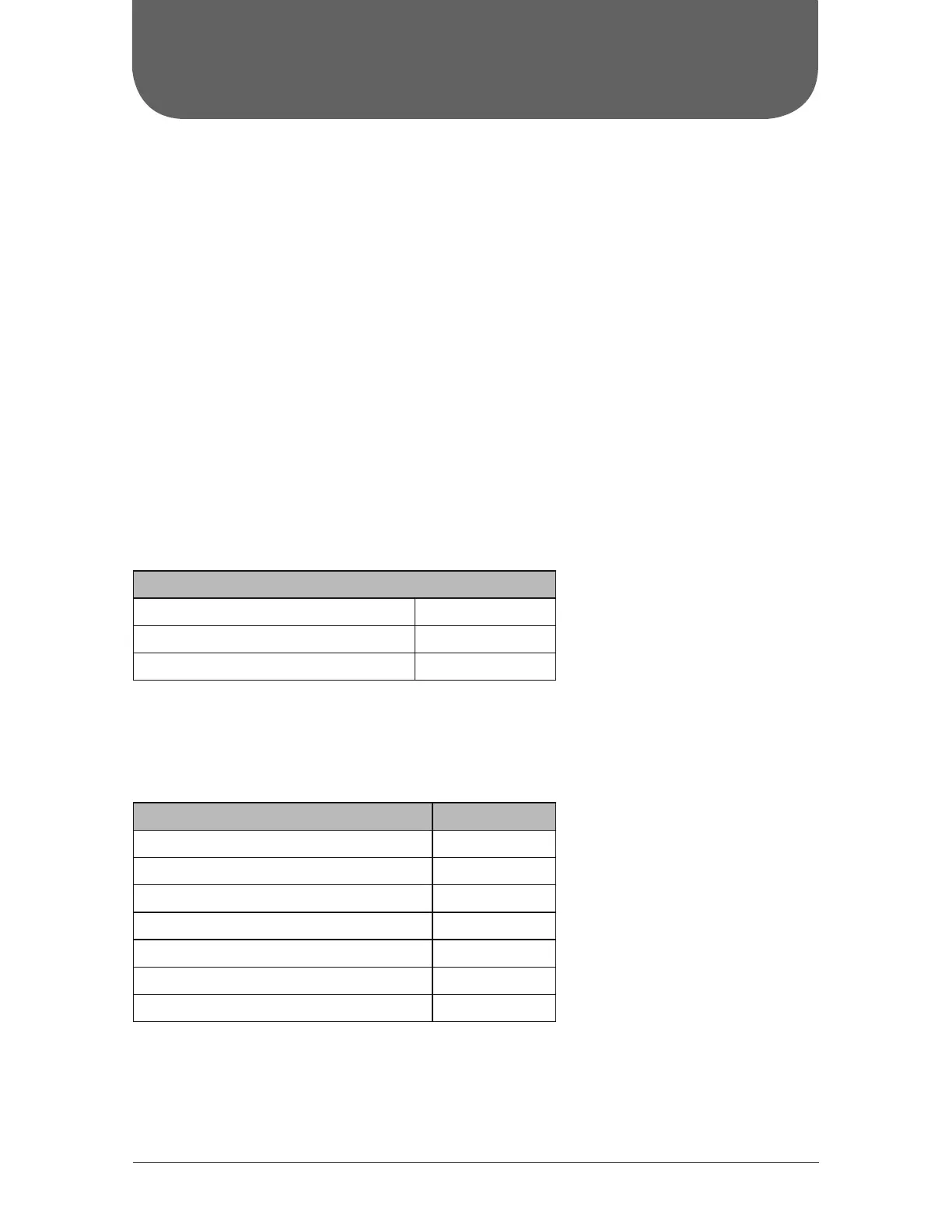36
OPERATION TEST
1. Before operation test
• Ensure that the customer is satisfied.
• Inform the customers about the important notes of the appliance.
2. Operation test
• Put through the power, press the ON/OFF button on the remote control to start the unit.
• Press MODE button to select AUTO, COOL, DRY, FAN or HEAT to check whether the operation is normal
or not.
• If the ambient temperature is lower than 16 °C, the appliance will not work in COOL (cooling) mode.
3. Operating pressure test
• In COOL or HEAT mode, set the temperature to the maximum set point (30 °C or 86 °F).
• Press the TURBO button to activate the fan TURBO speed.
• Wait until the compressor has reached its full speed (15 to 30 minutes).
• Once full speed is reached, take the operating pressure as well as indoor and outdoor temperature.
• Note your results in the table below and keep it for future reference.
Results of the operating pressure test
Operating pressure
Indoor temperature
Outdoor temperature
4. Other measures to consider
• Take the amperage reading with the unit in TURBO, HEAT and CAOOL mode. Wait until the amperage is
stable before noting the results in the table below.
Tests Results
Amperage reading in TURBO mode
Amperage reading in HEAT mode
Amperage reading in COOL mode
Duration of the vacuum
Vacuum value when stopping the pump
Value 15 minutes after stopping the pump
Reading of the micron gage
