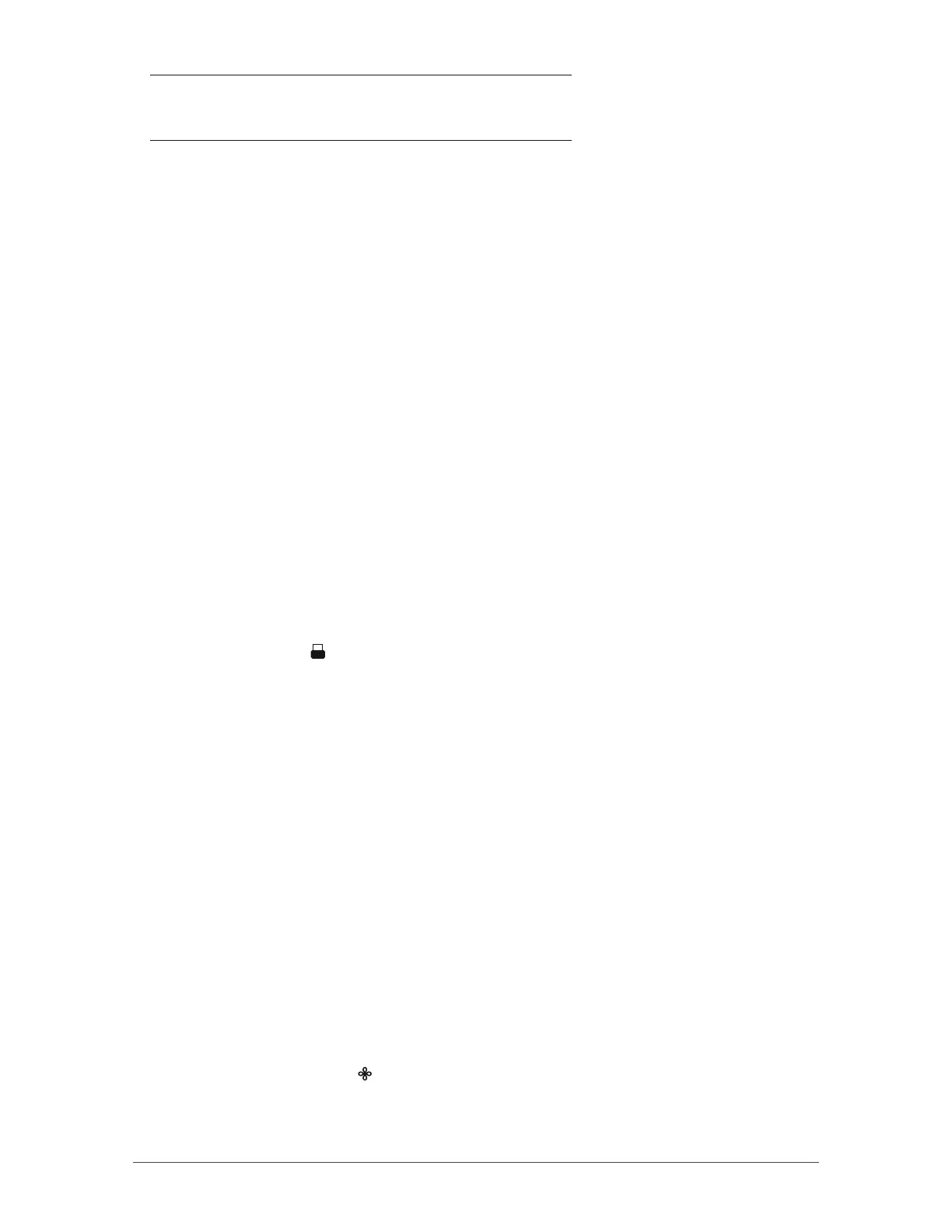16
Initial temperature setting between 21 °C to 27 °C (69 °F to 81 °F):
Temperature setting will be decreased of 1 °C (1 °F or 2 °F) every hour up to 2 °C (3 °F or 4 °F) and will be
maintained for the duration of the SLEEP mode.
Initial temperature setting between 28 °C to 30 °C (82 °F to 86 °F):
Temperature setting will be decreased of 1 °C (1 °F or 2 °F) every hour up to 3 °C (5 °F or 6 °F) and will be
maintained for the duration of the SLEEP mode.
• Sleep 3
This SLEEP setting allows you to make your own program. You can program the temperature setting for
up to 4 periods after the activation of the SLEEP function:
• 1 hour
• 2 hours
• 3 hours
• 8 hours
Under SLEEP 3 setting, press the TURBO button for a few seconds until “1hour” is displayed on the
screen. The setting temperature of the last sleeping curve setting will be displayed and will blink.
Press “+” or “-“ button to set the desired temperature.
Press TURBO button to confirm and switch to the next period.
Repeat the previous 2 steps until the desired temperature is set for all 4 periods.
SPECIAL FUNCTIONS
Child lock function
This function eliminates unwanted temperature adjustments and the use of different modes on the
device. Before activating it, make sure to have set the temperature as you like.
Press simultaneously " + " and " - " buttons to activate or deactivate the child lock function. When that
function is activated, icon "
" is displayed on the remote control.
Temperature display in °C or °F
When device is turned off (OFF), press simultaneously on " - " and MODE buttons to switch from °C or °F.
FREEZE PROTECT mode
During winter, FREEZE PROTECT mode allows to maintain room temperature at 8 °C (46 °F) when you are
not at home. When device is in HEAT (heating) mode, press simultaneously on CLOCK and TEMP buttons
to activate this function. Icon " $ " will be displayed. Press again simultaneously on CLOCK and TEMP
buttons to deactivate.
NOTES:
• In FREEZE PROTECT mode, fan speed is set by default to AUTO and cannot be adjusted.
• SLEEP and FREEZE PROTECT mode cannot be activated at the same time.
X-FAN button
Hold FAN button for 2 seconds to activate the AUTO-CLEAN function. After the heat pump turns off, the
fan will continue to operate for 2 minutes in order to dry the indoor unit to prevent mold growth.
This function is available only in COOL or DRY mode.
When you press this button, icon "
" appears on the screen.
