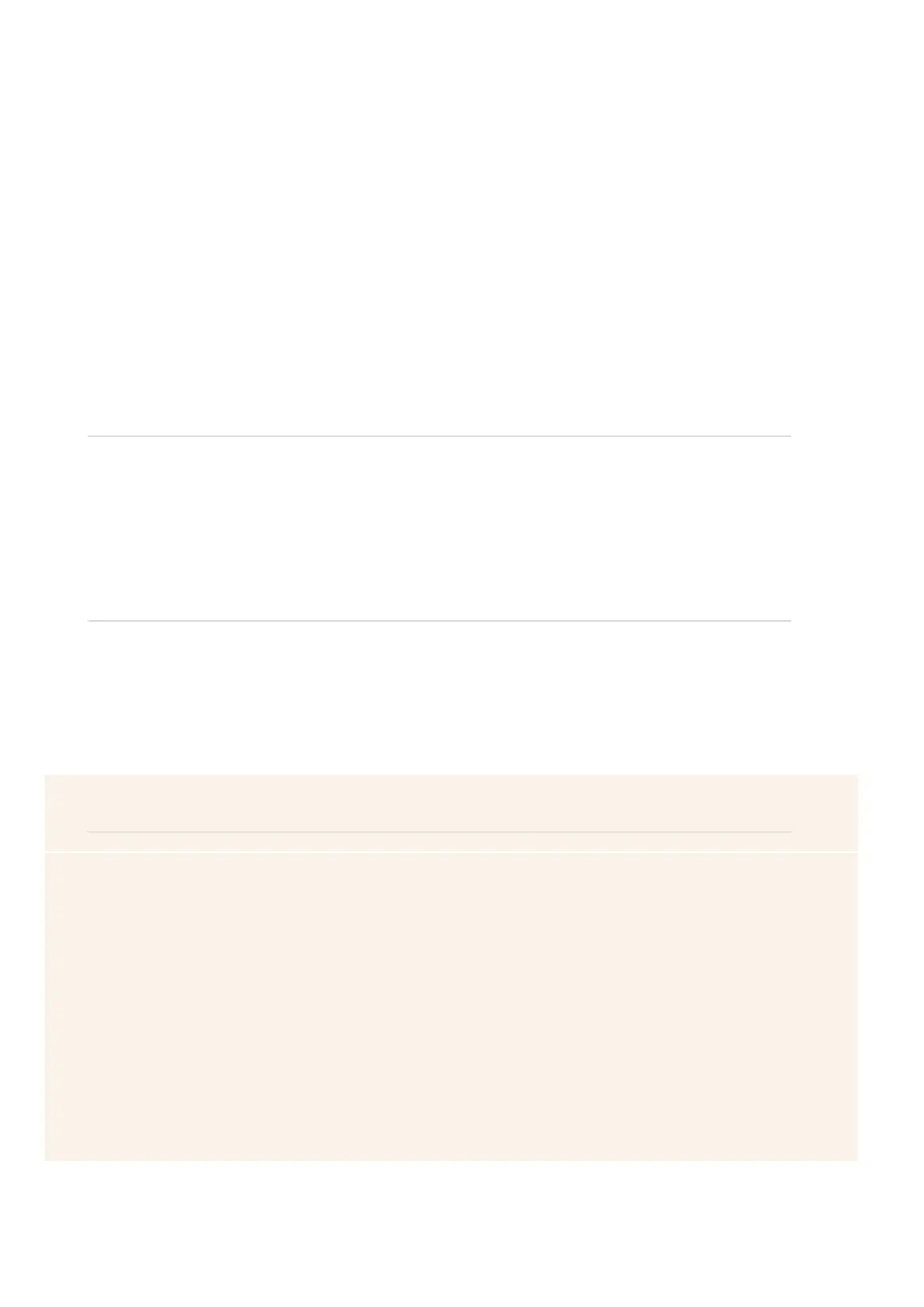• PC : Windows 10 or later
• iPad :
• iPhone : current version recommended
• ChromeOS : current version recommended
• Android :
Supported Drives
•• NVMe M.2 SSDs with 2280 / 2242 / 2230 form factor
1.2 Package Contents
(1) OWC Express 1M2
(1) 0.3M (12") USB4 Cable
(1) Screwdriver (enclosure only)
(1) Getting Started QR insert card
1.3 About This Manual
The images and descriptions may vary slightly between this manual and the unit
shipped. Functions and features may change depending on the firmware version.
The latest product details and warranty information can be found on the product
web page. OWC’s Limited Warranty is not transferable and
General Use Precautions
•• Read this user guide carefully and follow all recommended usage steps and
precautions.
•• To avoid damage, do not expose the device to temperatures outside the following
ranges:
•• Environmental (Operating)
•• Temperature (ºF): 41º — 95º
•• Temperature (ºC): 5º — 35º
•• Environmental (Non-Operating)
