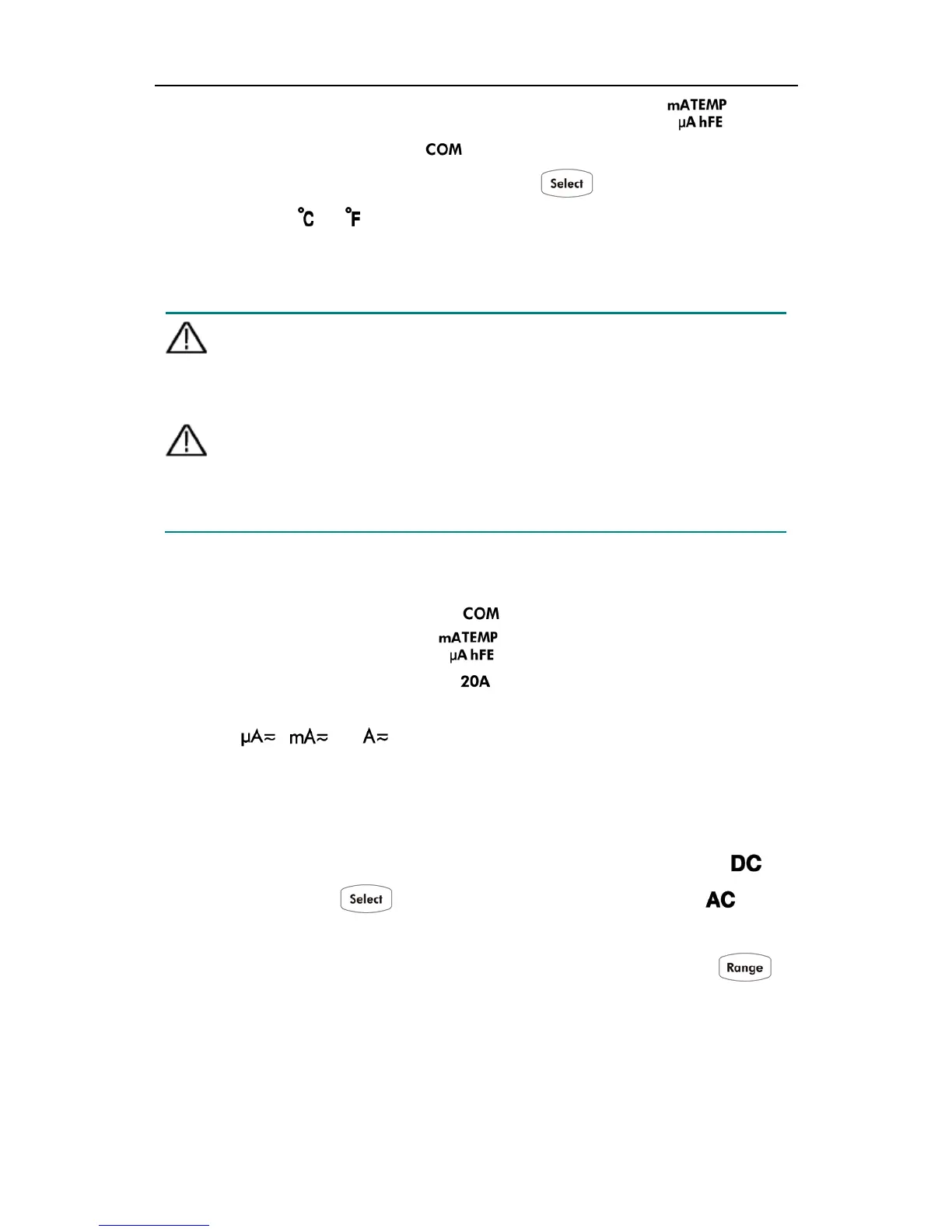(2) Connect the red connection of the K-type thermocouple to the terminal
and the black connection to the terminal.
(3) Probe the test points and read the display. Press to change the temperature
units between or .
Measuring DC or AC Current
Current ranges are 600.0 µA, 6000 µA, 60.00 mA, 600.0 mA, 6.000 A, and 20.00 A.
(1) Turn off the power of the measured circuit. Discharge all high- voltage capacitors.
(2) Connect the black test lead to the terminal. For currents below 600 mA,
connect the red test lead to the terminal; for currents within 600 mA –
20 A, connect the red test lead to the terminal.
(3) Rotate the rotary switch to the appropriate position according to the measurement
range,
,
, or .
(4) Disconnect the circuit path to be tested. Connect the black test lead to one side of
the circuit (with a lower voltage); connect the red test lead to the other side (with a
higher voltage). Reversing the leads will produce a negative reading, but will not
damage the multimeter.
(5) Select DC or AC measurement mode. Default is DC measurement mode, will
be displayed. Press to switch into AC measurement mode, will be
displayed.
(6) Turn on the power of the measured circuit, and read the display. Press to
enable and cycle through the manual ranges. If "OL" is displayed, it indicates the
input exceeds the selected range and the rotary switch should be set to the position
with higher range.
(7) Turn off the power of the measured circuit and discharge all high-voltage capacitors.
Remove the test leads and restore the circuit to the original condition.