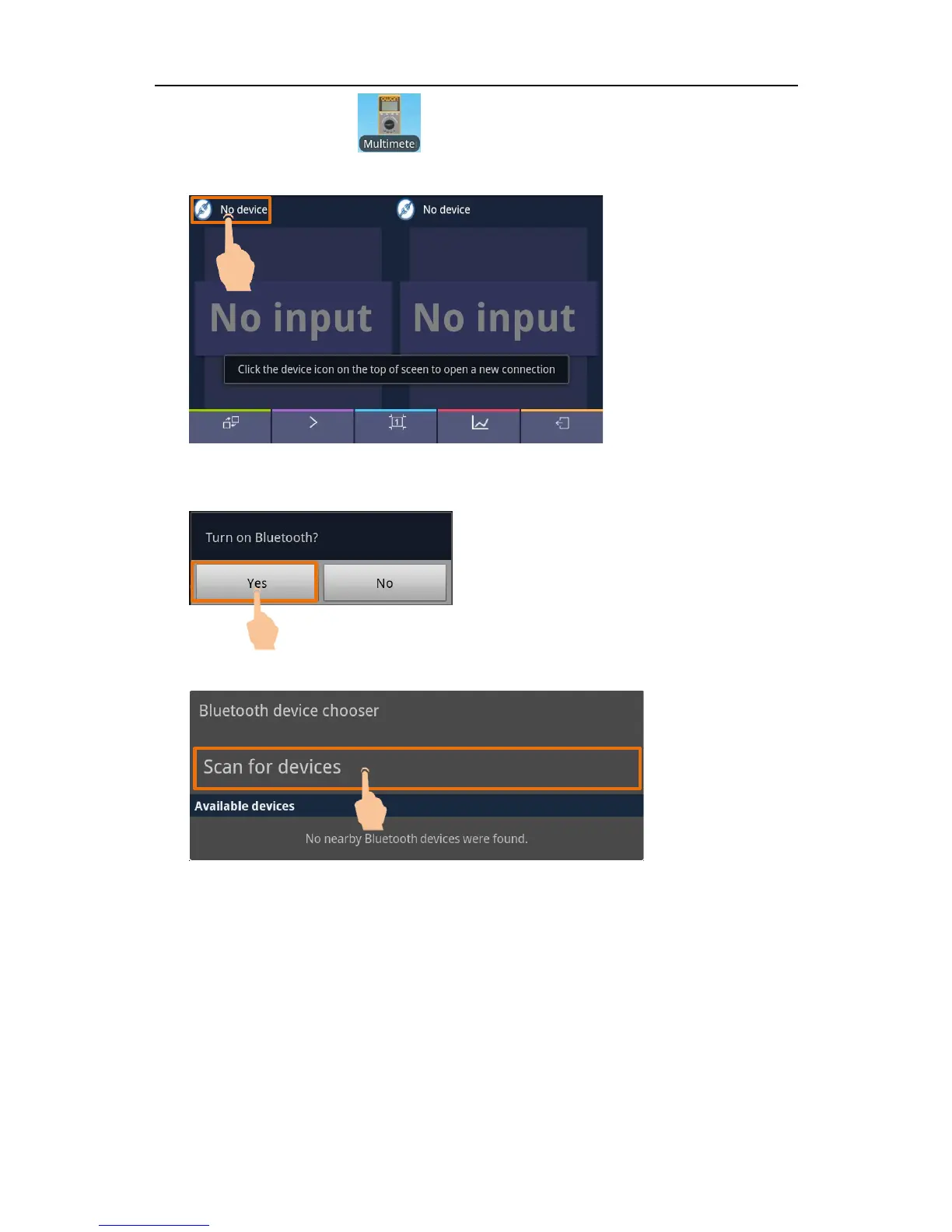(3) Launch the application .
(4) Click the icon on the top left of the screen to launch device connection.
(5) If the Bluetooth function is activated, skip this step; if not, a dialog box will ask
whether to turn on Bluetooth. Click "Yes".
Click to scan for Bluetooth devices.
(6) Click "OWON BDM*******" in the device list to pare. ("*******" is the serial
number in the multimeter.)