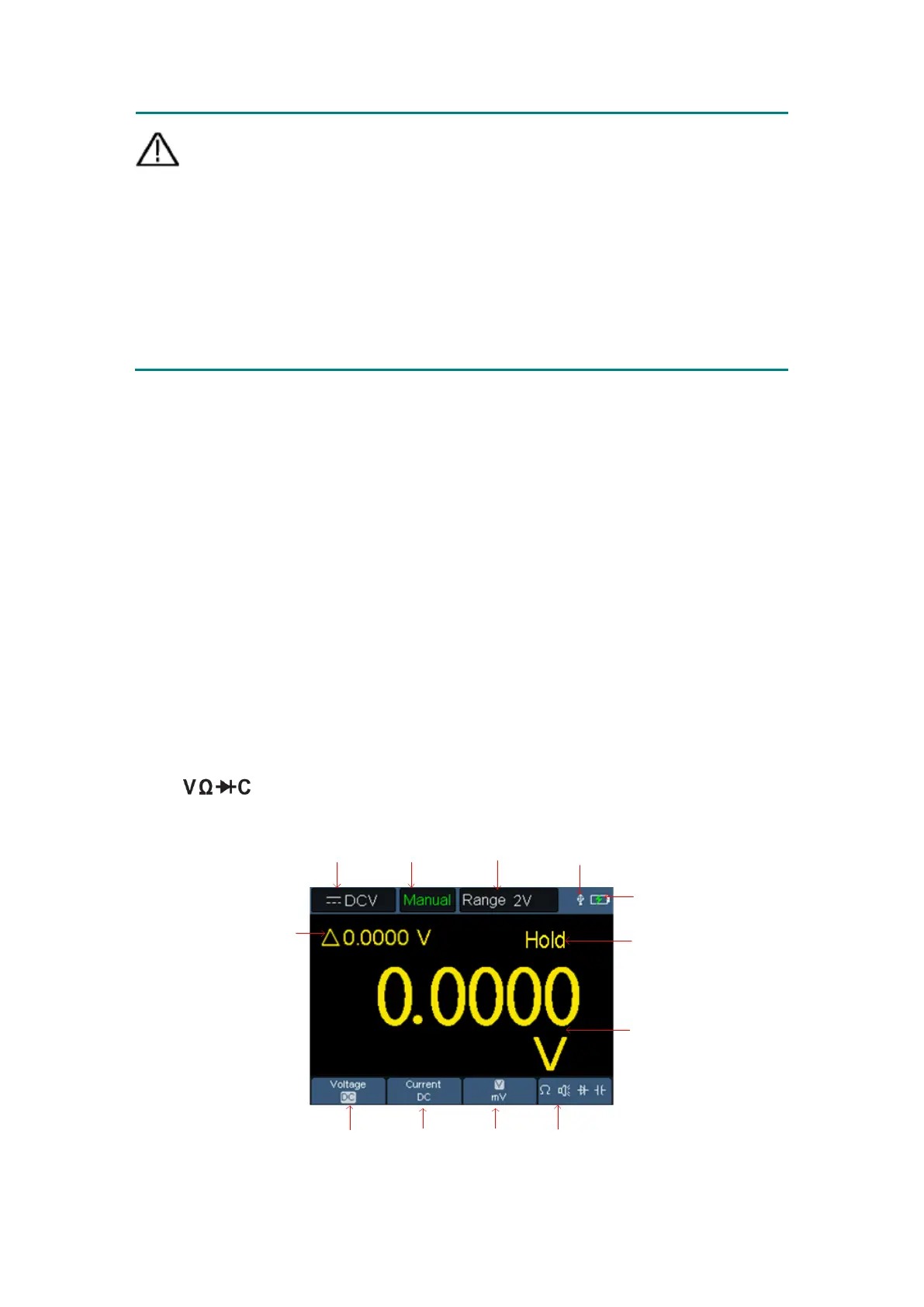Warning: To prevent electric shock when using the probe, please keep
your fingers behind the safety ring on the probe body.
To prevent electric shock when using the probe, do not touch the
metal part of the probe head when the probe is connected to a
voltage source.
Before making any measurements, connect the probe to the
instrument and connect the ground terminal to the ground.
5. How to Use the Multimeter
About This Chapter
This chapter introduces the multimeter function of the oscilloscope step by
step, and provides some basic examples of basic operations and how to use
the menu.
Instrument Interface
The multimeter uses four 4-mm safety banana plug input ends: A, mA, COM,
and .
Multimeter interface:
Multimeter Interface
