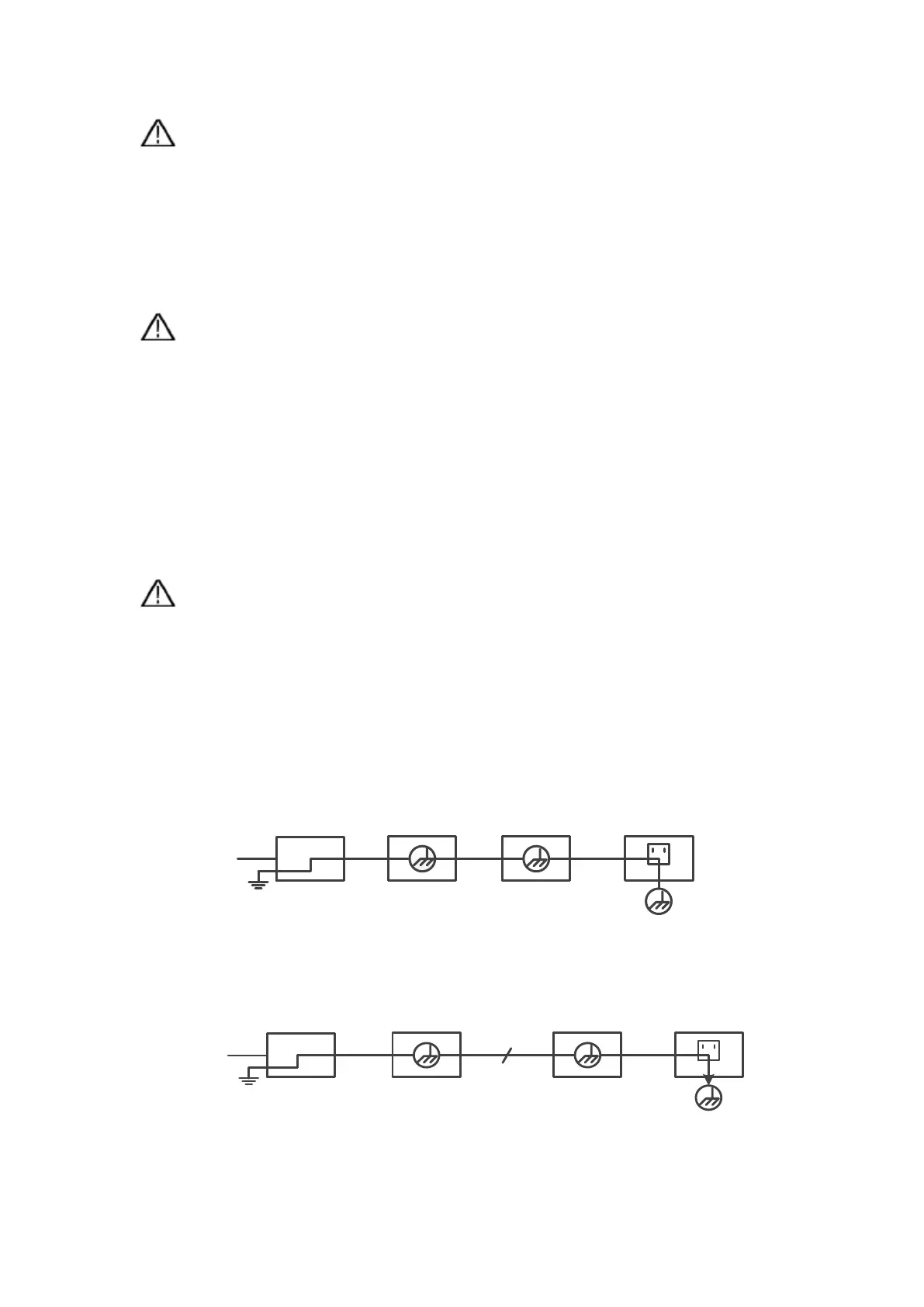Warning:
To prevent electric shock or fire, use a suitable power adapter. Only power
adapters that are dedicated to this product and approved for use in the country
of use may be used.
Warning:
The two channels of the oscilloscope are non-isolated channels. Note that the
channel should use a common reference when measuring, and the ground
wires of the two probes cannot be connected to two non-isolated places with
different DC electrical levels, otherwise it may cause a short circuit due to the
ground wire connection of the oscilloscope probe.
Warning:
Note that the channel should use a common reference when measuring,
otherwise it may cause a short circuit due to the ground wire connection of the
oscilloscope probe.
Schematic diagram of the internal ground wire connection of the oscilloscope:
Schematic diagram of internal ground connection when oscilloscope is
connected with computer through the port:
