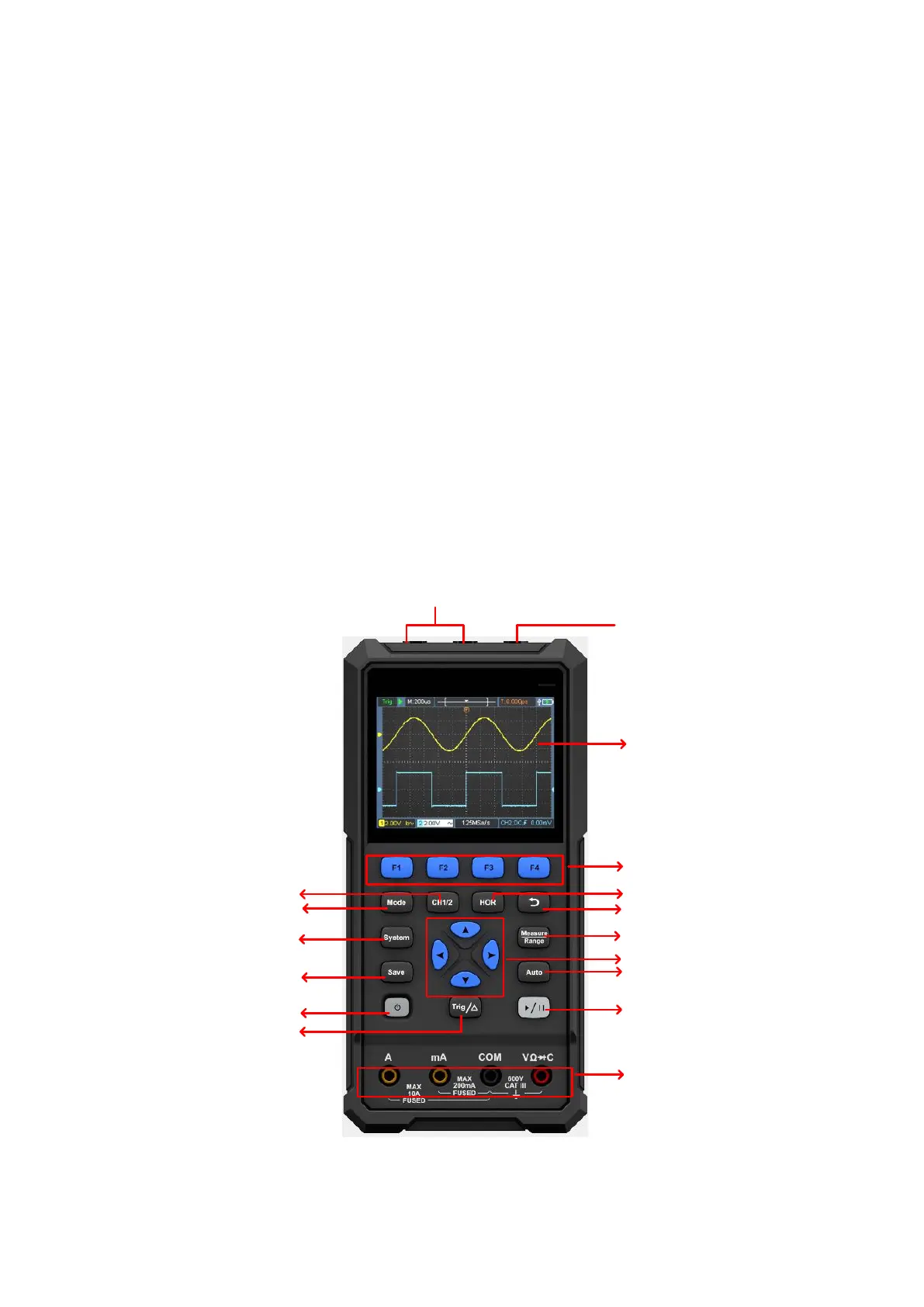Check the Complete Instrument
If it is found that there is damage to the appearance of the instrument, or the
instrument can not work normally, or fails in the performance test, please get in
touch with our distributor responsible for this business or our local offices. If
there is damage to the instrument caused by the transportation, please keep
the package. With the transportation department or our distributor responsible
for this business informed about it, a repairing or replacement of the instrument
will be arranged by us.
3. How to Use the Oscilloscope
The Structure of the Oscilloscope
Front Panel and Keys
The front panel and keys of the oscilloscope are shown in Figure 4:
