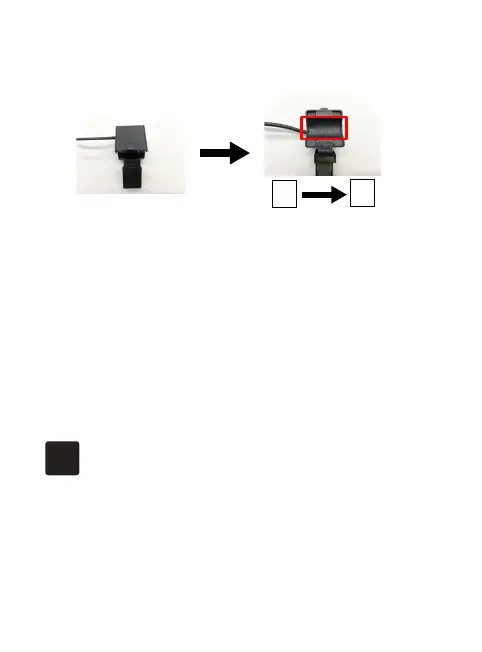9
Tips about the clamp:
• Cable diameter does not aect usage as long as the cable can pass
through the clamp hole.
• The meter has three clamps which can be applied to cable devices
for separate measurement. If applied to the same cable, all clamps
will produce the same reading.
4
Congure Network
4.1 To get started, you will need:
• Connect your phone to the 2.4Ghz Wi-Fi network.
• A mobile phone with a 'SmartLife' APP installed.
Then follow the steps below:
• 1. Power on the power clamp.
• 2. Make sure the LED indicator is ashing green. If not, please reset it.
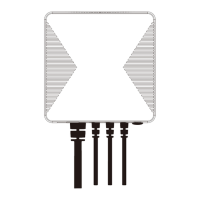