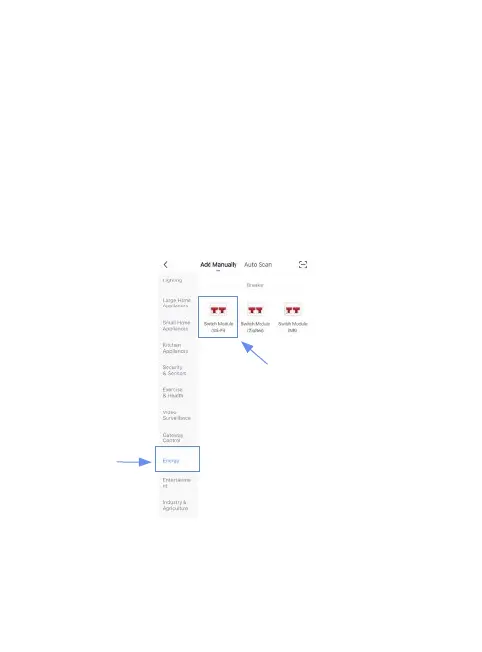10
1. Open your App.
2. Login with an existing account. If you are a new user, you need to
create an account at rst.
3. Please click the '+' button at the top right corner of the App to add
devices.
4. Select 'Switch Module' to add manually the Power Clamp in
'Energy' list.
4.2 Add devices
5. Enter your home Wi-Fi account and password (Only support 2.4Ghz
Wi-Fi), then tap "Next" button.