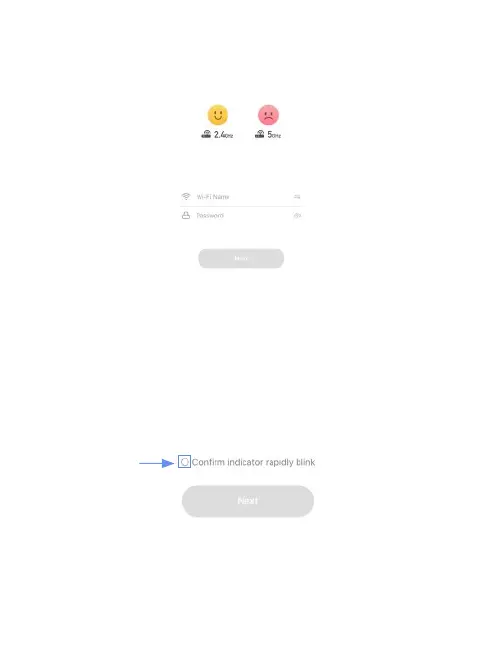11
6. Place the router, mobile phone and Power Clamp as close as
possible to wait for connection. Conrm the green indicator on your
device is rapidly blink, then tap 'Next'.
7. After the connection succeeds, you can rename the it and click
"Done" to complete. (If failed, please refer to FAQ3 to troubleshoot)
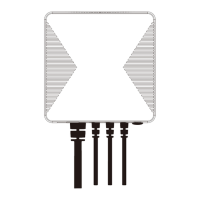