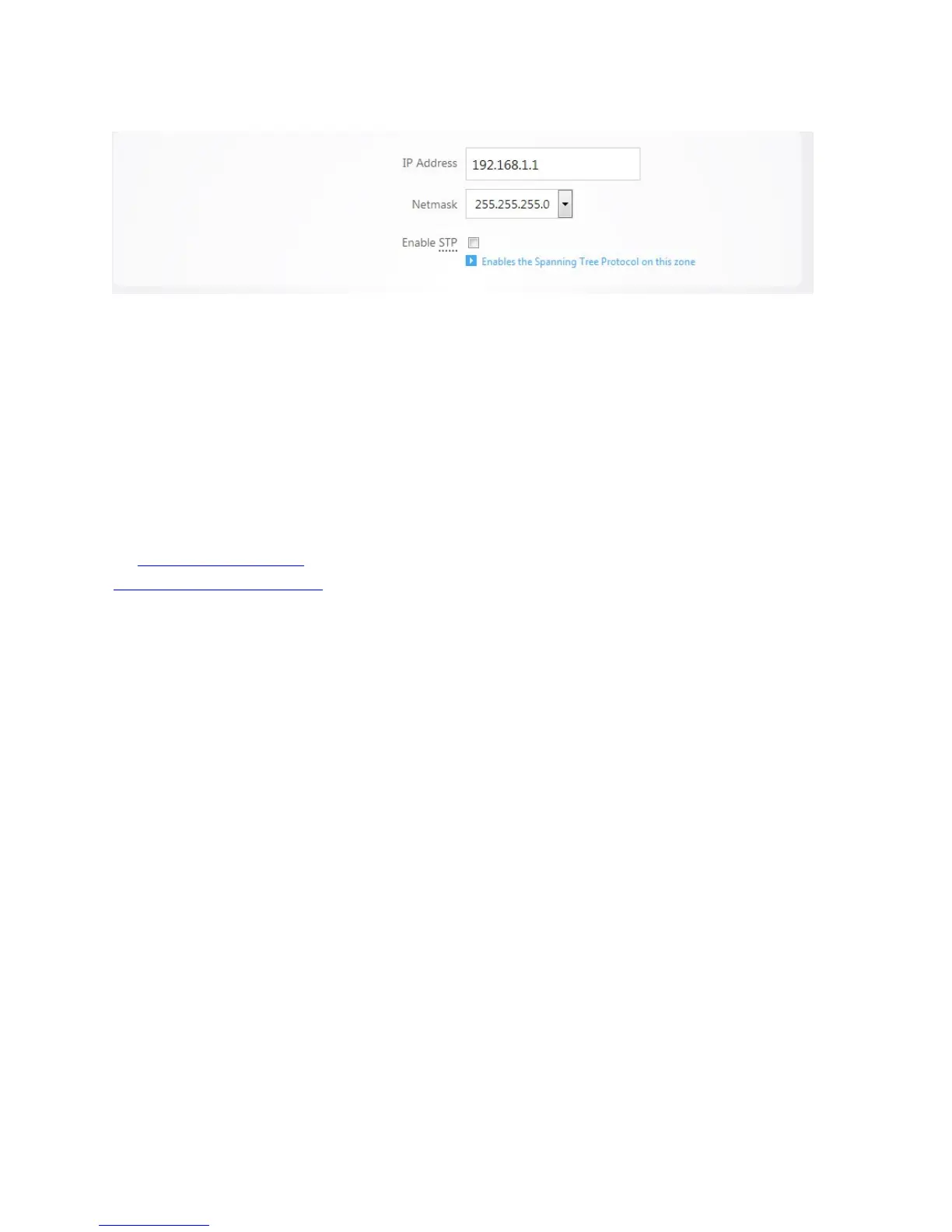pakedgedevice&software inc
3. Enter the new IP address you wish to use in the IP Address eld. In the following
example we change the IP address of the router to 192.168.1.1.
4. Click Apply towards the bottom to nalize the settings.
Troubleshooting and Support
If you are unable to get the router functional using these steps, you can refer to the full
manual on our website or contact the Technical Support Team for assistance.
Contact information
Website: www.pakedge.com
Email: support@pakedge.com
Phone: (650)385-8703
© Pakedge Device & Software Inc. 2014 – All Rights Reserved
pakedgedevice&software inc
3847 Breakwater Avenue
Hayward,CA 94545
Main: 650-385-8700
Fax: 650.685.5520
