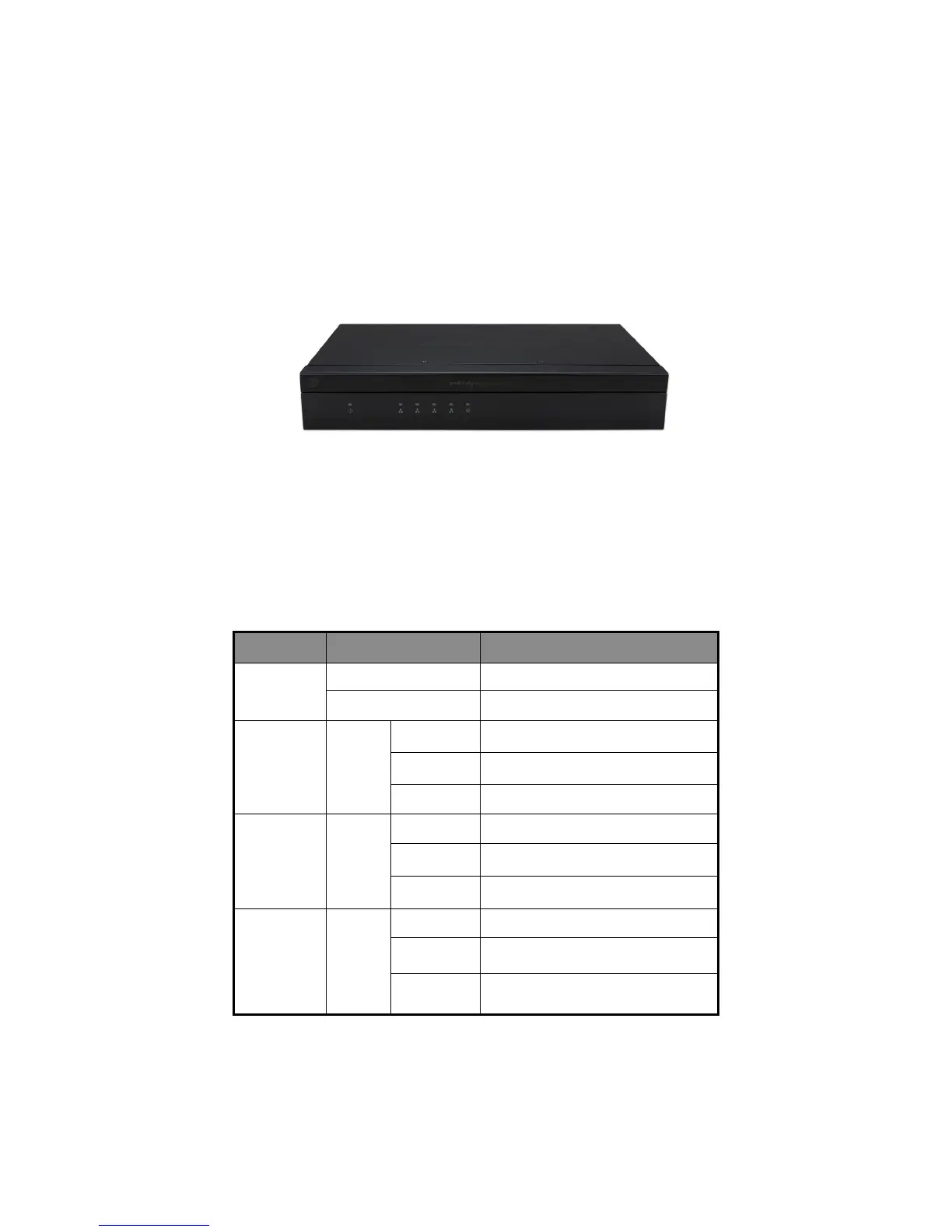pakedgedevice&software inc
Overview
The RE-1 and RE-2 are enterprise grade audio/video routers that are designed to minimize
installation times through an intuitive GUI. See the Table 1 below for more information. Table
1’s description of the LED’s applies to both the RE-1 and RE-2.
Table 1: LED Explanation (From Left to Right)
*Note: Port number 2 can be congured as a second wan port and Port number 5 can be congured as
a Guest network. Please see the user’s manual for additional information.
LED Status Operaon
Power
Blue The router is powered on
O The router is turned o
LAN (Ports 2-5) LINK/ACT
Blue Port is online (link established)
Flashing Blue Acvity
O No device connected
WAN2 (Port 2) LINK/ACT
Blue Port is online (link established)
Flashing Blue Acvity
O No device connected
WAN1 LINK/ACT
Blue Port is online (link established)
Flashing Blue Acvity
O No device connected
