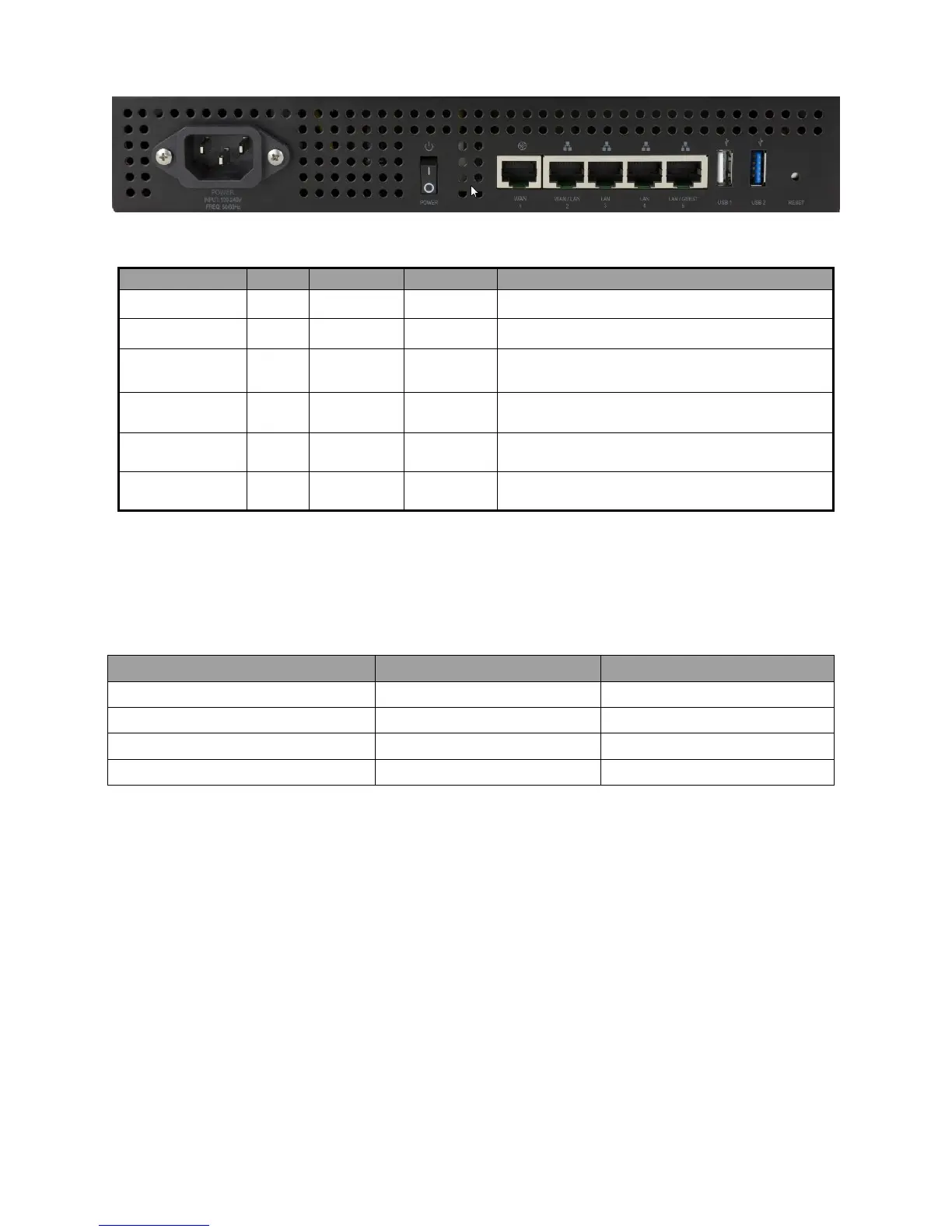pakedgedevice&software inc
Below you will nd a description of the interfaces on the back of the RE-1 and RE-2 in Table 2.
Table 2: Interface Explanation (From Left to Right)
*The USB 1 interface can also be used for le sharing, but will be limited to the slower USB 2.0 speeds
Table 3 illustrates some of the similarities and dierences between the RE-1 and RE-2.
Table 3: RE-1 vs RE-2
Package Contents
RE-Router
Mounting Brackets
Power Cable
6ft CAT5E Cable
Quick Start Guide
Interface Type Speed Protocol Descripon
AC Power input AC N/A N/A Power Input
Power Switch N/A N/A N/A On/O Power Switch
WAN RJ-45
10/100/1000
Mbps
Ethernet WAN port used for the internet connecon from the ISP
LAN (Ports 2-5) RJ-45
10/100/1000
Mbps
Ethernet 4-port switch connecons on the internal network
USB 1 USB-A 480Mbps USB 2.0 Management USB port
USB 2 USB-A 5Gbps USB 3.0 USB port used for le sharing
Feature RE-1 RE-2
UPnP Yes Yes
VLAN Capable No Yes
VPN Support Yes Yes
File Browser No Yes
