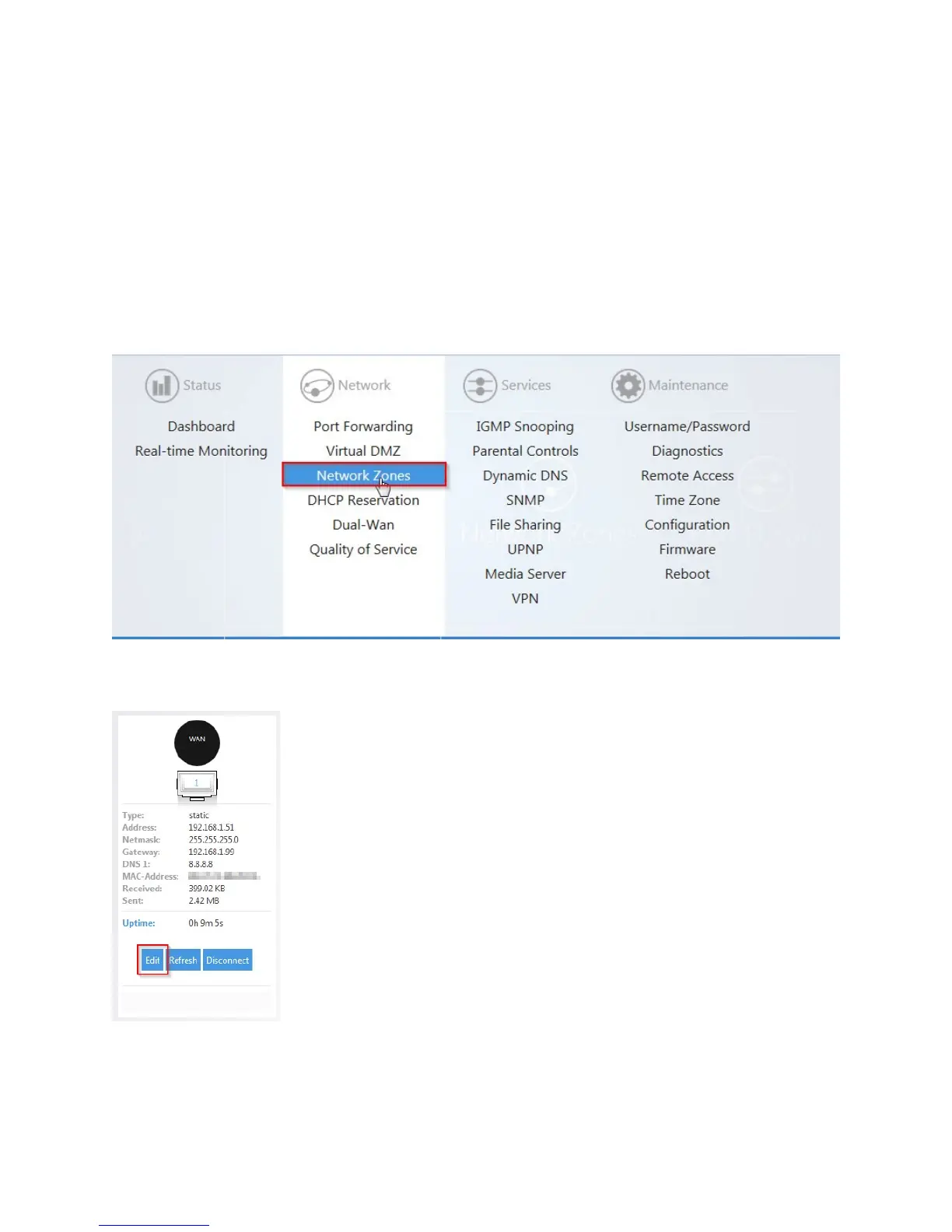pakedgedevice&software inc
DHCP:
By default, the router will connect to the internet using DHCP. If your ISP uses DHCP, you may
need to reset the modem to get internet access. If you are using a modem that has a router
built into it, you may have to congure DMZ settings to allow complete functionality of the
RE-1/RE-2.
Static IP:
To congure the router to a static IP, complete the following steps:
1. Hover your mouse towards the top of page to see the menu. Click on Network Zones.
2. Click on Edit under WAN zone.
