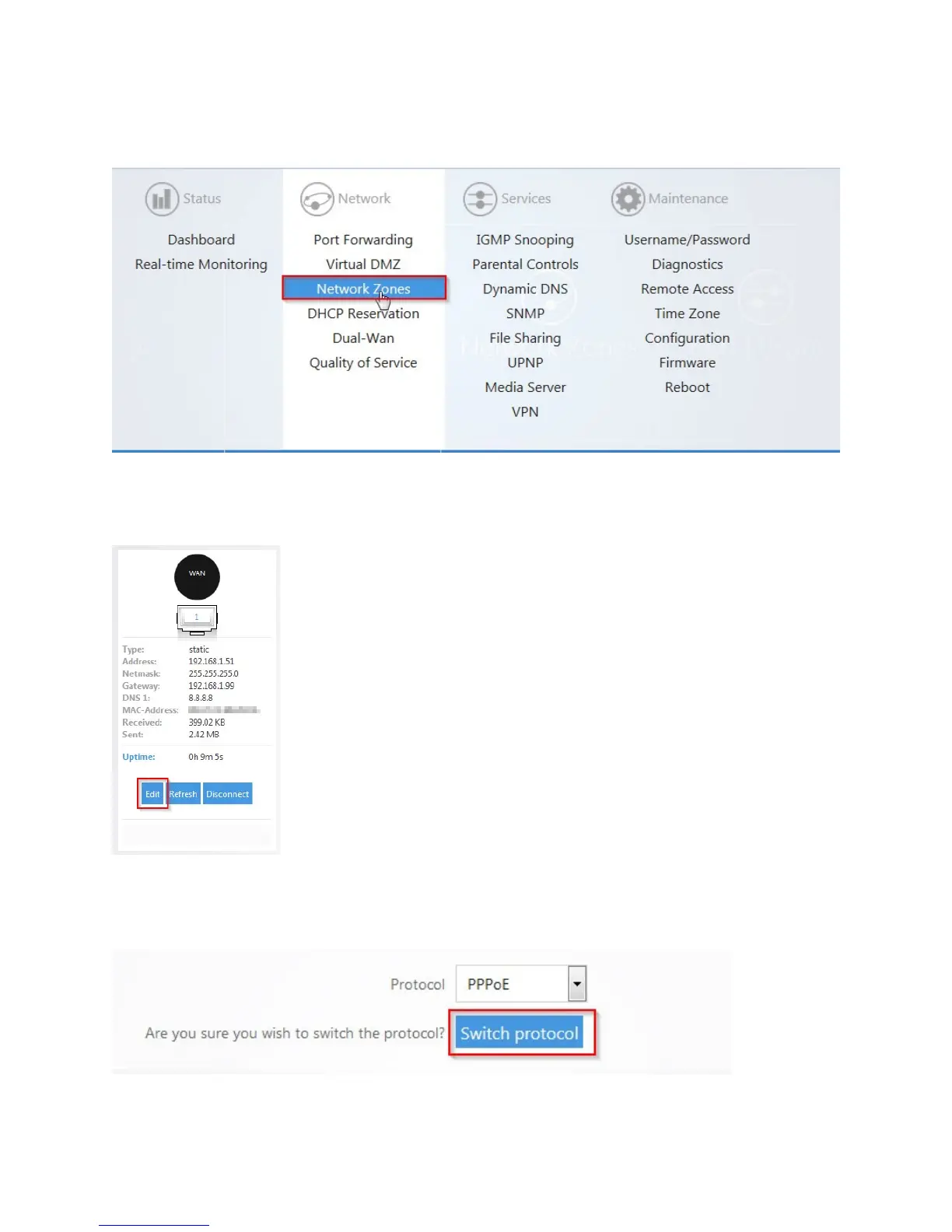pakedgedevice&software inc
PPPoE:
To congure the router using a PPPoE connection, you will need to complete the following
steps:
1. Hover your mouse towards the top of page to see the menu. Click on Network Zones.
2. Click on Edit under WAN zone.
3. Select PPPoE from the Protocol drop down menu. Then click on Switch Protocol.
