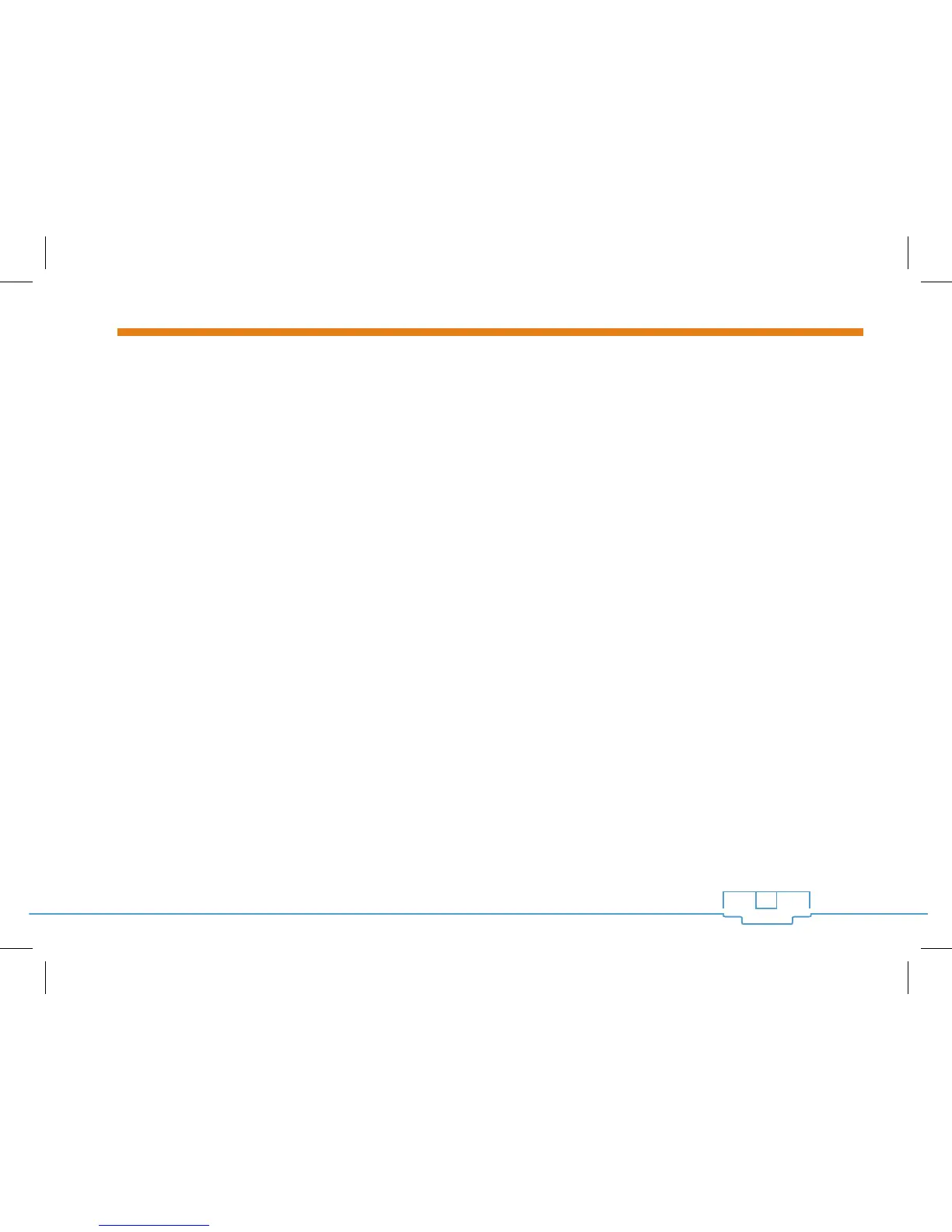14
X-SERIES SWITCHES QUICK START GUIDE
RESETTING THE IP ADDRESS THROUGH THE CONSOLE
You can reset the IP address of the switch through the console. This can be helpful in case of miss-
configuration. To do this you will first need to console into the switch as previously described and then take the
following steps:
1. Type enable and press <ENTER>.The prompt will change and will have a # now.
2. Type conf t and press <ENTER>.
3. Type interface vlan1 and press <ENTER>.
4. Type IP address 192.168.1.205/24 and press <ENTER>.
5. Press <CTRL-Z>.
6. Type write (You will see Building and writing configuration).
7. Type copy run start (You will see Building and writing configuration).
8. The switch should now be accessible on its default IP address.
