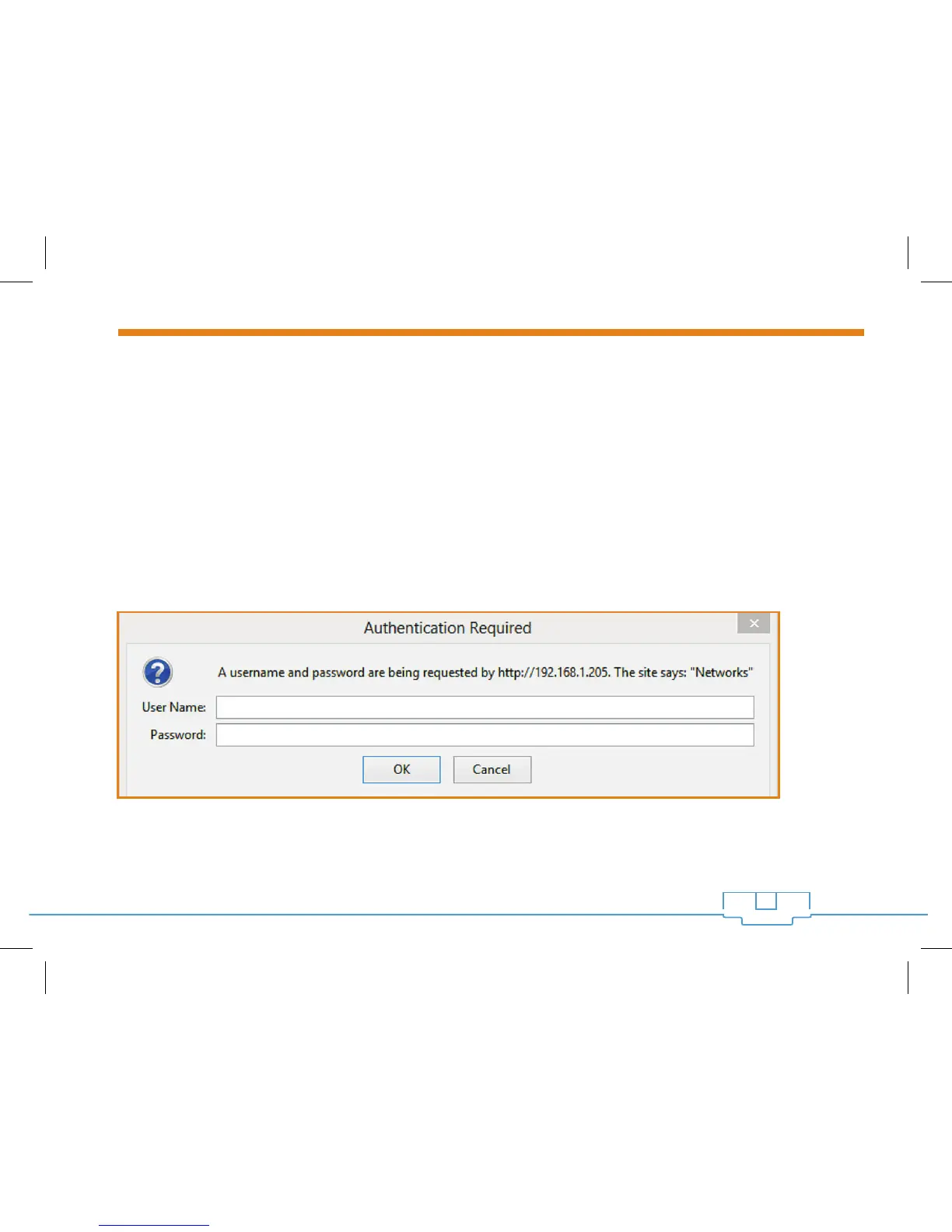4
X-SERIES SWITCHES QUICK START GUIDE
CONFIGURING THE SWITCH
1. Connect the X-Series switch to power. The PWR LED will light up and the fans will start.
2. Connect a PC or laptop to any LAN port on the X-Series switch.
3. Configure the PC with a static IP address of 192.168.1.10 and subnet mask of
255.255.255.0 and then open any browser.
4. In the browser, enter the switch’s default IP address of 192.168.1.205 into the Address
Bar and press <ENTER>.
5. A web page will appear asking you for a password. The default username is admin
and the password is blank (no password).
