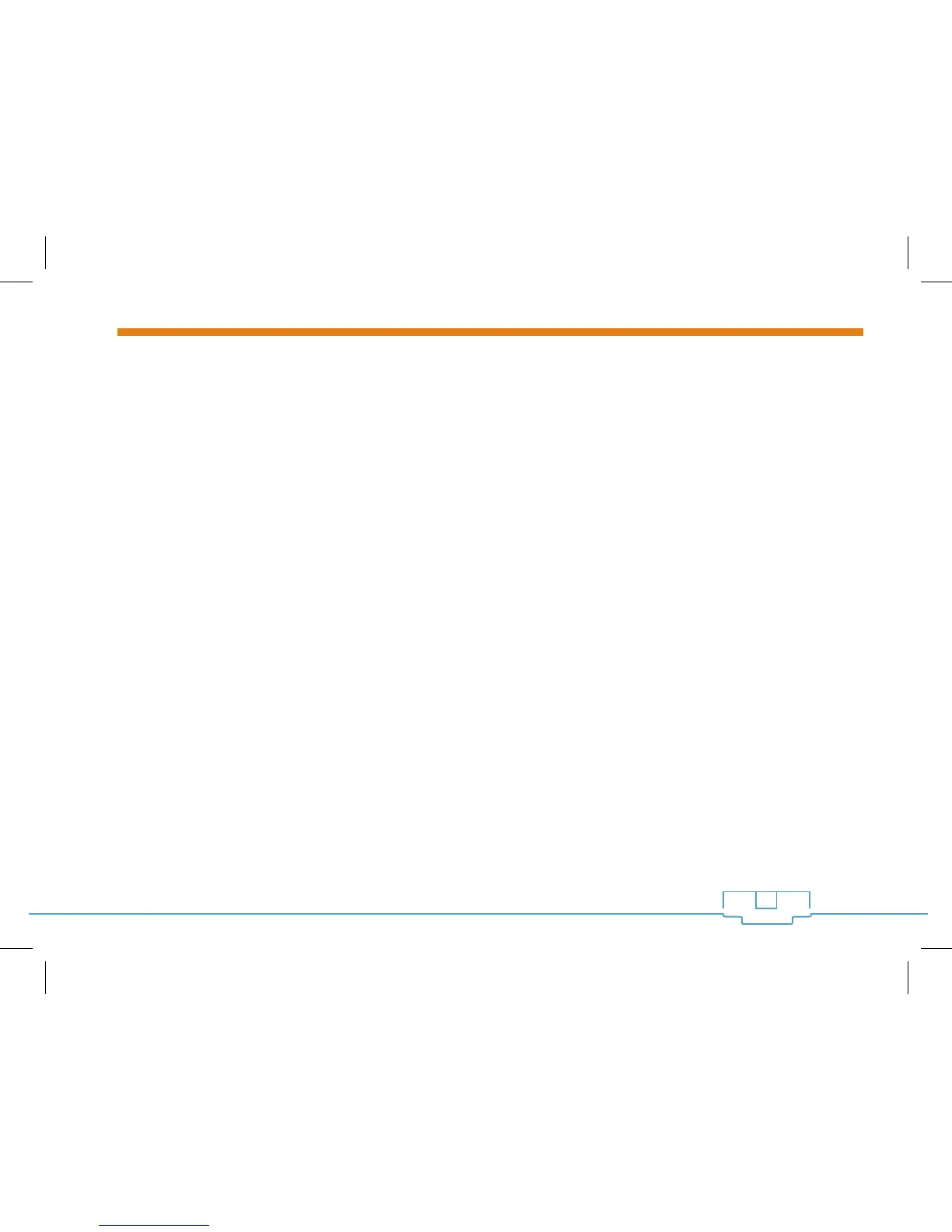15
X-SERIES SWITCHES QUICK START GUIDE
FACTORY DEFAULTING THROUGH THE CONSOLE
You can factory default the switch through console in case it is not functioning properly. To do this you will first
need to console into the switch as previously described and take the following steps:
1. Type enable and press <ENTER>.The prompt will now have a # symbol.
2. Type delete startup-config and press <ENTER>.
3. Type Y when asked if you wish to continue.
4. Type reset and press <ENTER>.
5. Type Y when asked if you wish to continue.
6. The switch will now reboot and come back up with default settings.
