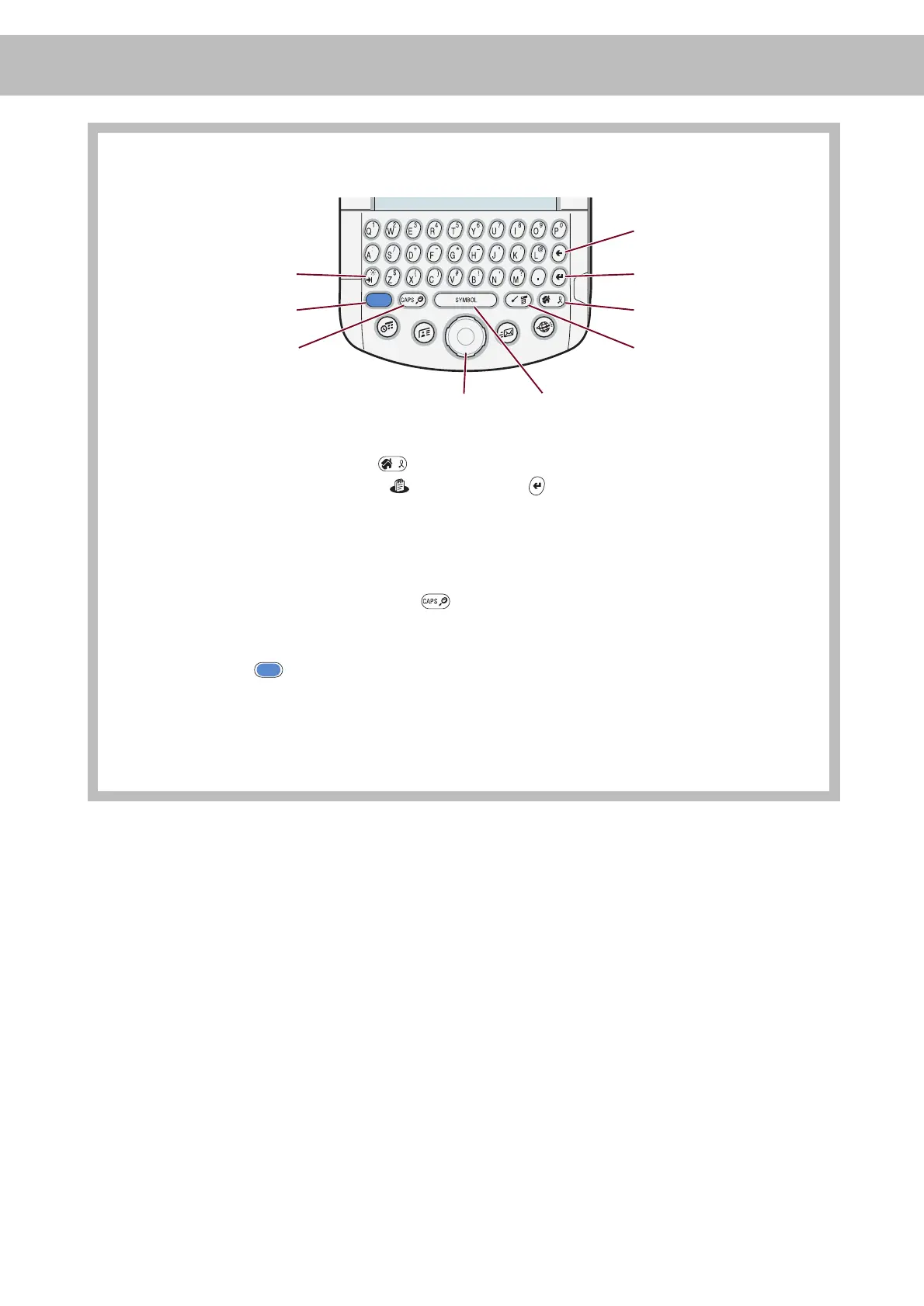Learn how to use the keyboard
Backspace/Delete
Return/Enter
Home
Function
Brightness
Command stroke/
Menu
CAPS/Find
Space bar/SYMBOL
Navigator
To practice using the keyboard:
Open Memo Pad: Press Home to open the Applications Launcher. Press “M”
to highlight the Memo Pad icon . Press Enter to open Memo Pad. Tap New.
You can practice typing in the memo.
Tips
• Use your thumbs to press the keys.
• To capitalise a letter, press CAPS and then press the key of the letter.
Press CAPS twice to lock it. Press it again to unlock it.
• To enter one of the blue characters (for example, numbers), press the blue
Function key and then press the key you want. Press Function twice to lock
it. Function lock makes it easy to enter long strings of numbers like credit card
numbers and phone numbers. Press Function again to unlock it.
• To review the Keyboard tutorial, press Home. Press “K” to highlight the
Keyboard icon. Press Enter to open the tutorial.
