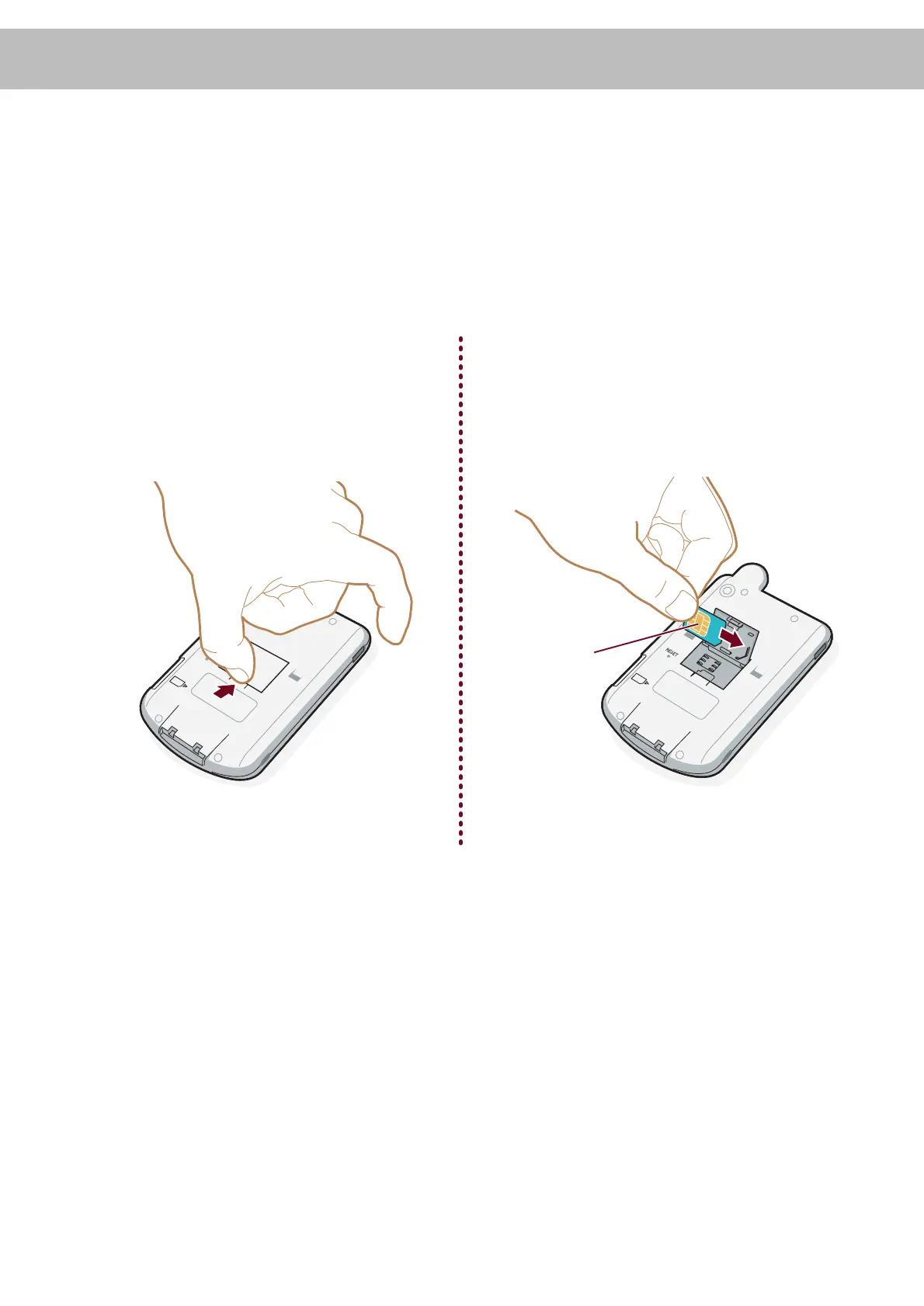Insert the SIM card
3
CONNECT TO THE SINGTEL MOBILE NETWORK
a. Turn off your handheld.
b. Open the access door and remove
the sample SIM card.
Your subscriber identity module (SIM) card contains your basic subscriber
information. SingTel Mobile also uses the SIM card to register and connect your
handheld to the SingTel Mobile GSM/GPRS network. The wireless applications
of your handheld cannot operate on the network without the SIM card.
Gold
contact
area
Gold
contact
area
c. Detach the SIM card from its plastic
holder (see Contents).
d. Slide the SIM card onto the access
door. Close the door.
