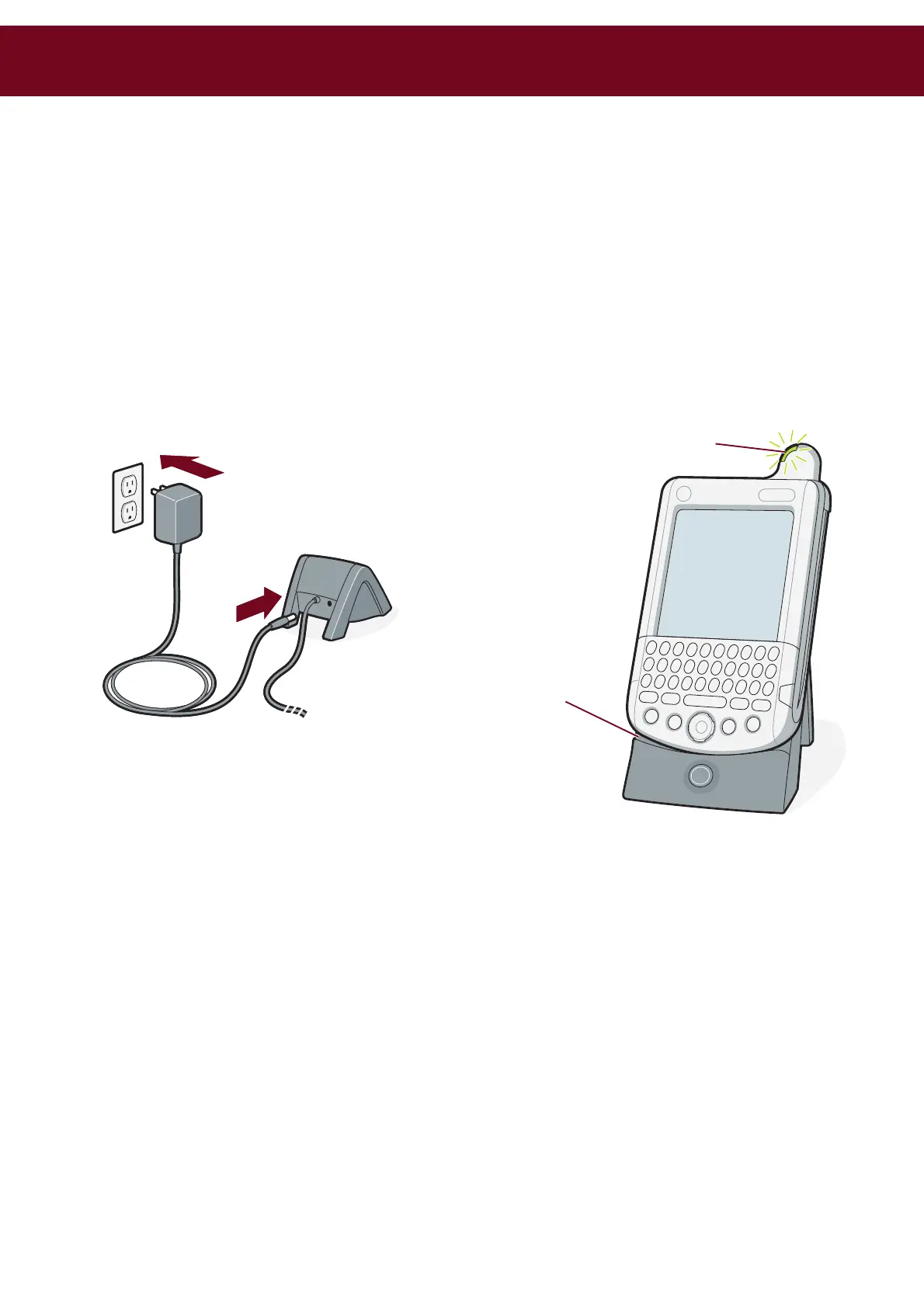a. Plug the adapter into an outlet and the cradle.
Note!
Your adapter must connect to the cradle cable, not to the cradle itself.
b. Place your Tungsten™ W handheld into the cradle.
c. Check that the charging indicator light is solid green. This means your
handheld is properly seated in the cradle and is being charged.*
d. Charge for a full two hours.
Connect and charge
1
When properly
seated, there is a
small gap between
the front of the
handheld and
the cradle
* Problems? See Troubleshooting on the other side
of this document.
START HERE
