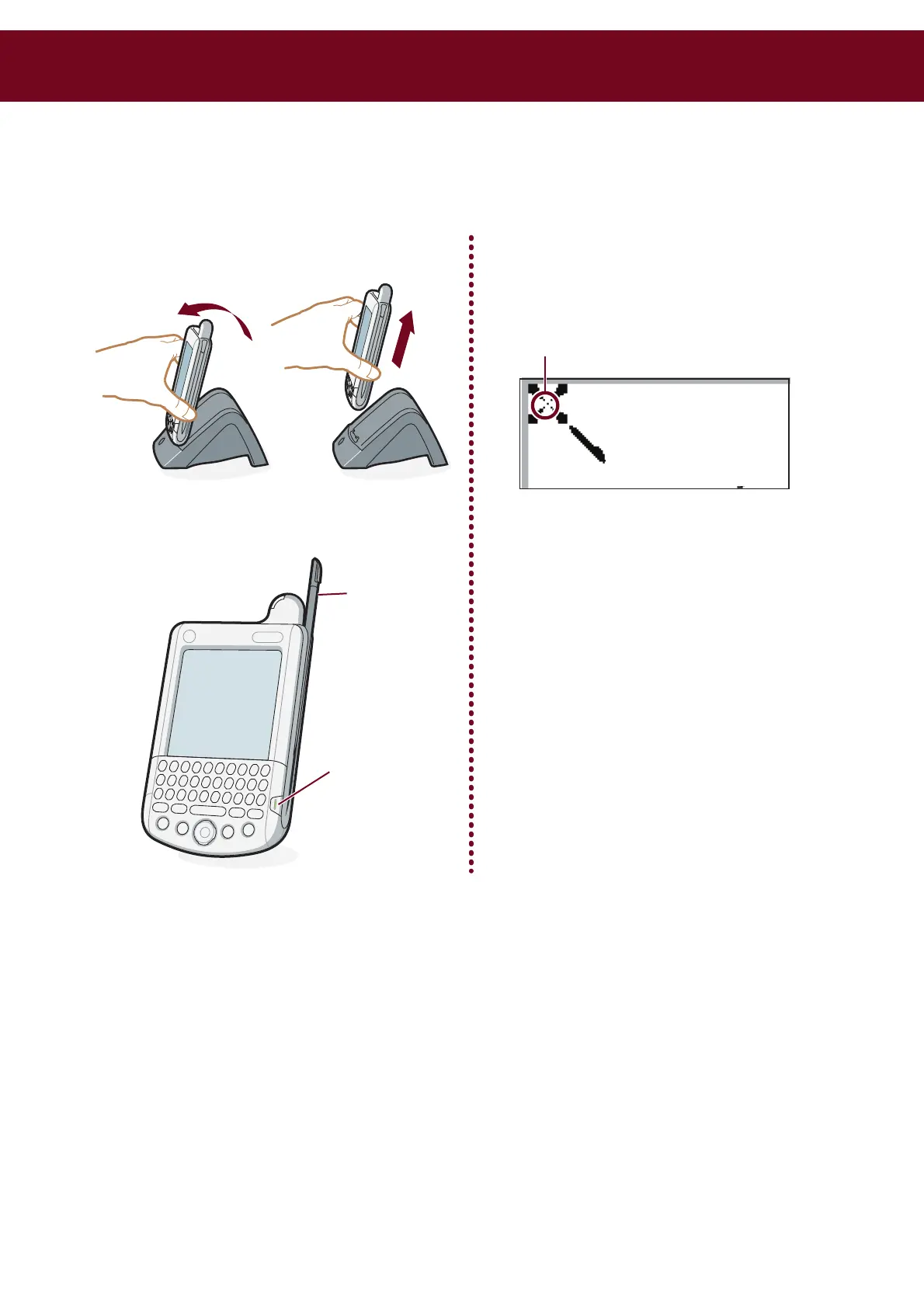Set up your handheld
2
START HERE
Centre
a. Remove the handheld from the cradle.
e. Tap firmly the centre of at least
3 targets.
Note!
Your handheld turns off automatically
after one minute of inactivity. Press the
power button to turn it on again.
b. Press the power button.*
c. Remove the stylus.
d. Follow Setup instructions on
the screen.
* Problems? See Troubleshooting on the other side
of this document.
1. Tilt it forward. 2. Lift up.
Stylus
Power
button
Use stylus to tap
centre of target
