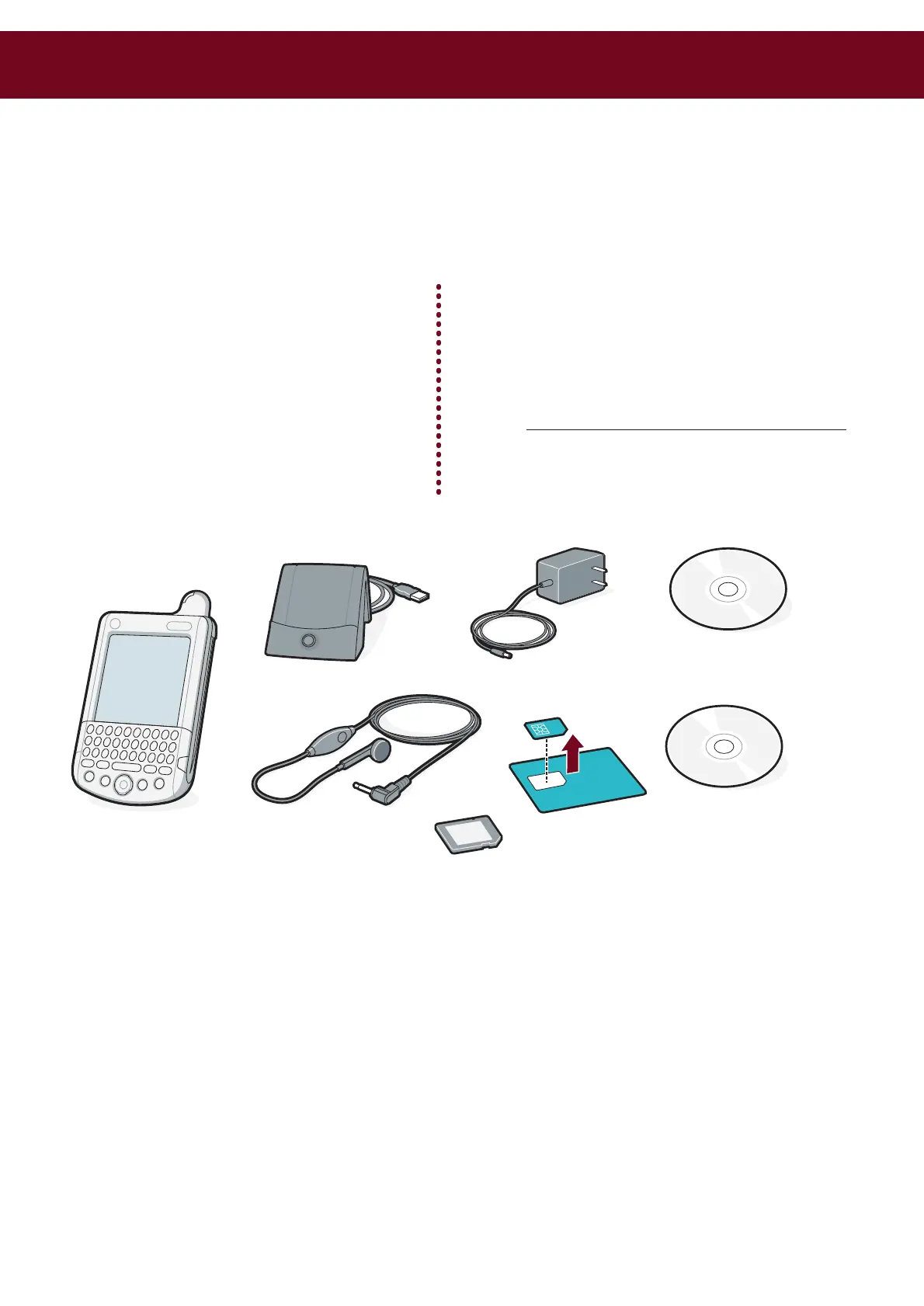Congratulations on your purchase of a Palm™ Tungsten™ W
wireless integrated handheld and phone.
Here’s what you’ll do:
• Charge and set up your Tungsten™ W
wireless integrated handheld and
phone.
• Connect to the SingTel Mobile
network.
• Install SingTel Mobile applications
and Palm
™
Desktop software.
Important! Already use a Palm
™
handheld?
• Synchronise your old handheld with your
computer so that the information is up-to-
date.
• Go tohttp://www.palm.com/support/tungstenw
and click the upgrade link to learn how to
smoothly transfer your information to your
new handheld.
Contents
USB HotSync
®
cradle
SIM card
SingTel IDEAS Configuration Card
Hands-free
headset
Palm
™
Desktop
software CD-ROM
Software Essentials
CD-ROM
Power
adapter
START HERE
