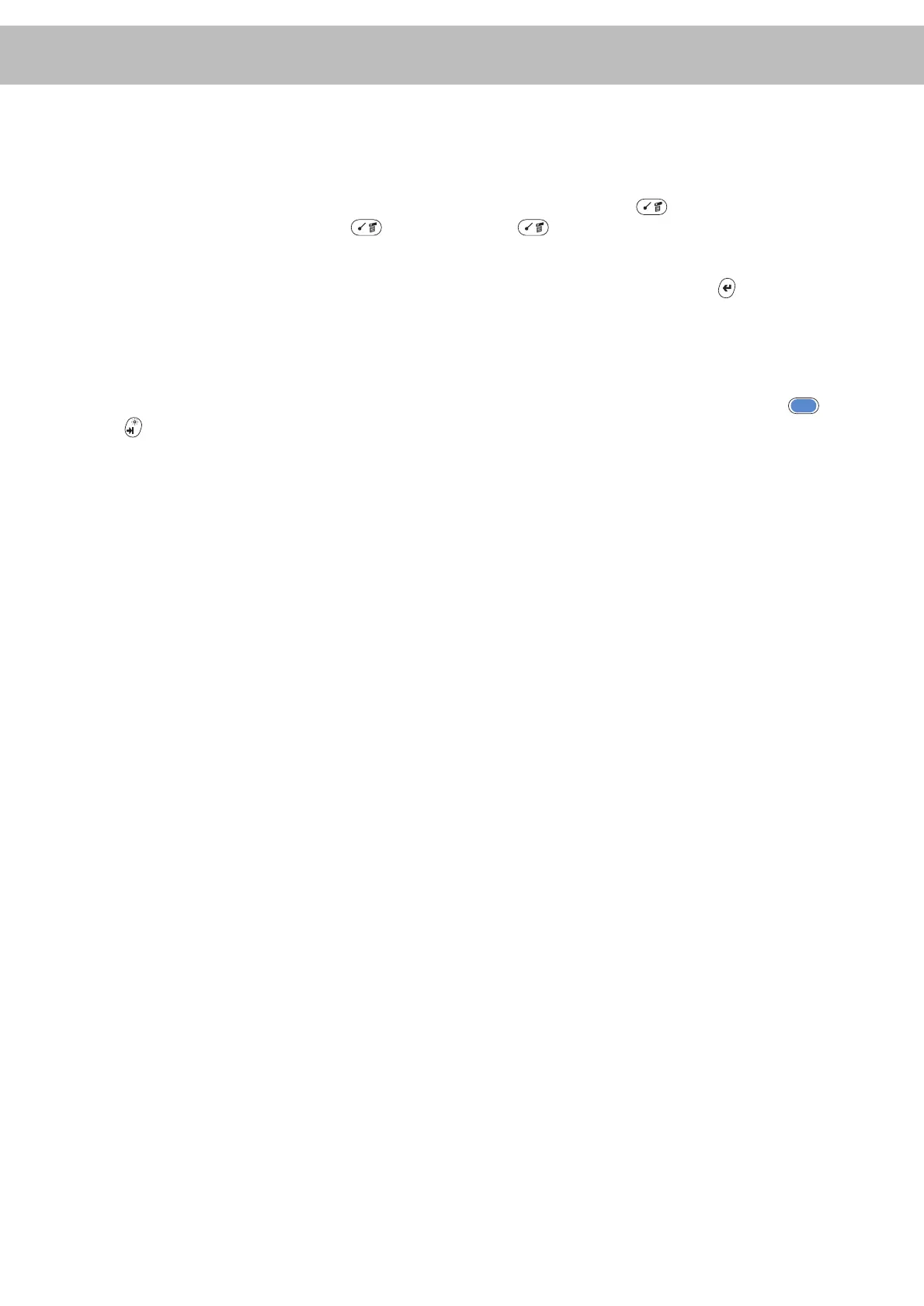LEARN MORE ABOUT YOUR HANDHELD
Power tips
• To use the navigator to dial numbers, send SMS messages, or send email: Open an
Address record. Press Right on the navigator to see available numbers and addresses.
Press Up/Down to highlight the number. Press Select to connect.
• To quickly execute menu commands, press Command Stroke and the appropriate
command letter. For example, + C to copy, or + P to paste.
• To quickly find an application icon in the Applications Launcher, switch to the All
category and press the first letter of the application’s title. The icons with titles starting
with that letter spring to view. Press Select on the navigator or Enter to open the
highlighted application.
• To open the Mobile application, plug the headset into the voice jack, or if you’re in
another application, press the headset button. To answer an incoming call, press the
headset button. To hang up, press and hold. When not on a call, press the button to
move between the Mobile screens.
• To maximise battery life, (1) dim your handheld’s brightness by pressing Function +
Tab (2) change the default Auto-off setting to 30 seconds in the General panel of the
Prefs application; (3) turn off your mobile radio when not expecting calls or emails; (4)
store and charge your handheld in the cradle whenever possible.
• Want to change your alarm sounds? In Date Book, Note Pad, or Clock, select Preferences
from the Options menu.
• Want to customise a key so that it types a different character? For example, if you use
“%” often, you can remap “+” to type “%.” In the Applications Launcher, tap Prefs.
Select Keyboard from the pick list in the upper-right corner. Tap Remap keys.
