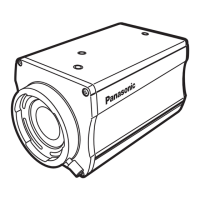download the Camera Finder manual from the Advidia Website
www.advidia.com/support):
After launching the Advidia Camera Finder software, it automatically
searches the online devices from the subnet where your computer is located.
This search may take 30 seconds or more depending on network size. After
searching it will show total number and information of the Advidia cameras
found on the network. Device information including the device type, IP
address, port number, gateway, etc. will be displayed.
Figure 3-2 Advidia Camera Finder
Note:
To perform a manual search for additional cameras:
Click the refresh icon to refresh the online device list manually.
The newly discovered devices will be added to the list.
Note:
