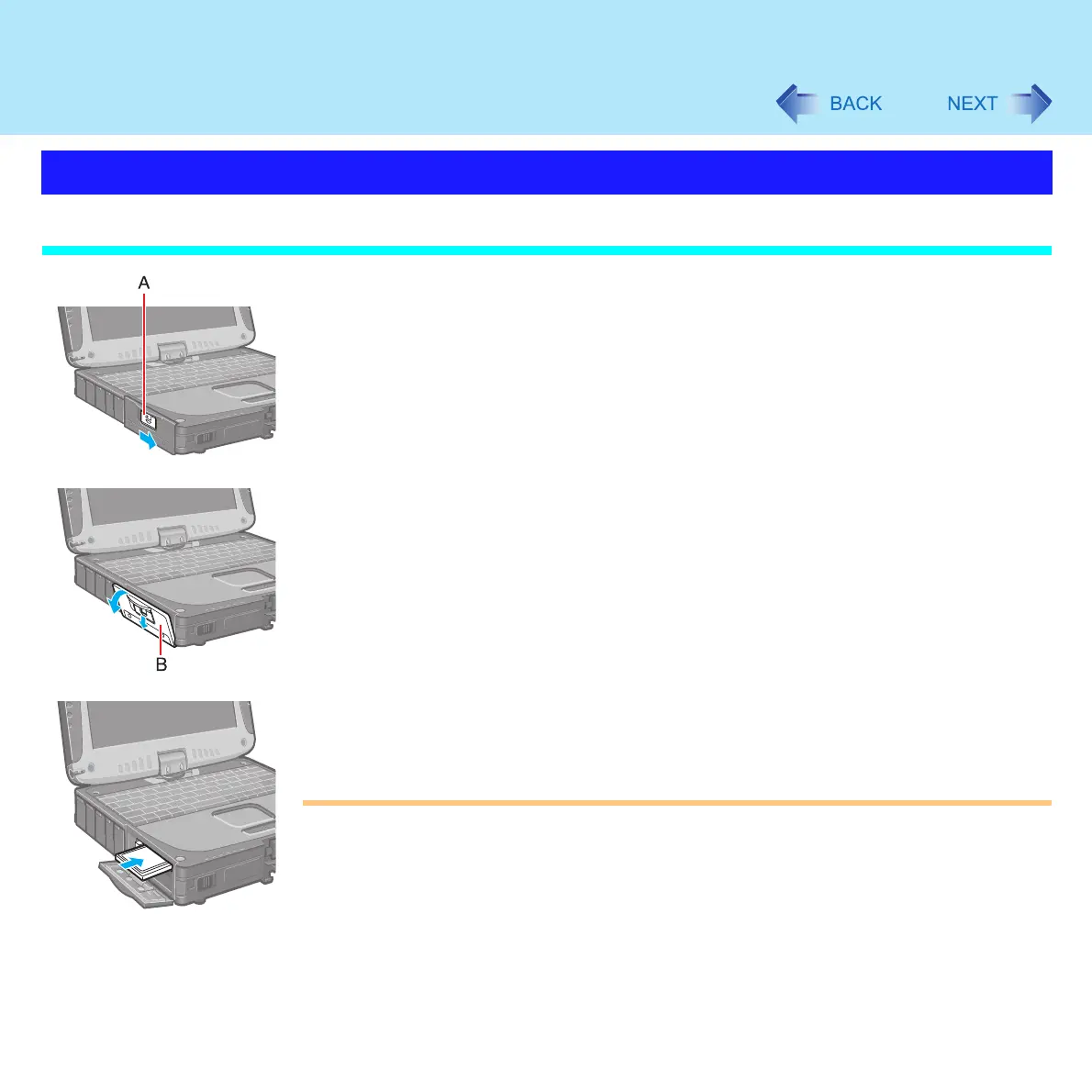60
PC Cards
Inserting a PC Card
1 Unlock the cover by sliding the latch (A) to the right.
2 Slide the latch down, and then without releasing it, open the cover (B)
as illustrated.
3 Simply slide the PC Card right-side-up until it snaps into place.
Refer to the operating instructions of each card on how to insert the card.
CAUTION
When using a PC Card to connect a peripheral device (SCSI, IEEE 1394, etc.), install
following procedure below (one example).
A Connect the peripheral device to the card.
B Turn the device on.
C Slide the card in until it snaps into place.
When inserting a card, do not force the card in if difficulty is encountered. Depending
on the shape of the card, a segment may remain protruding from the slot after
Inserting/Removing the PC Card
