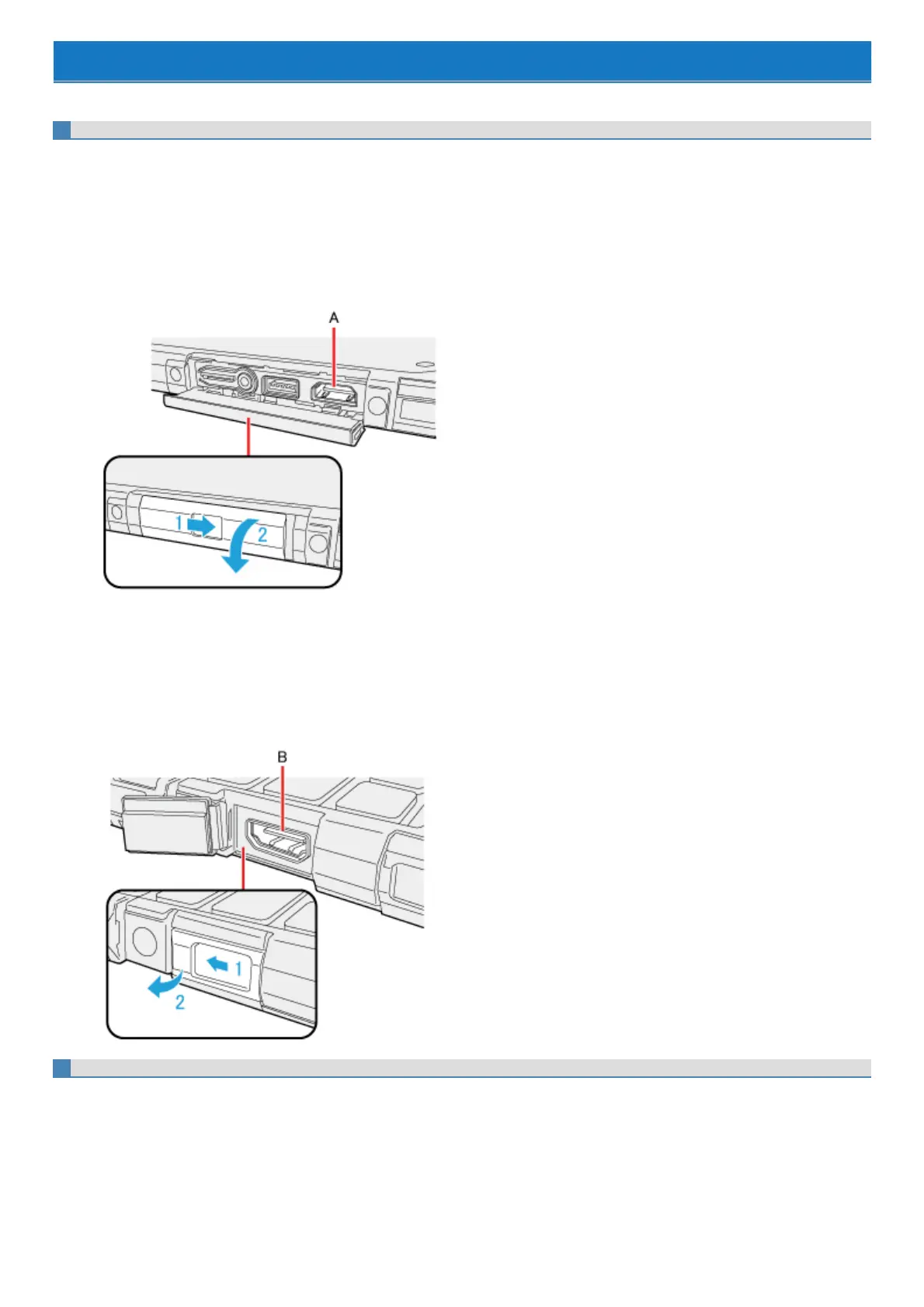External Display
The external display (HDMI/VGA) connected to the keyboard base cannot display until Windows starts up.
HDMI Port
You can switch the output destination to an external HDMI display.
Tablet
1. Slide the cover to the arrow direction.
The cover isunlocked.
2. Open the cover.
3. Connect the HDMI display to the HDMI port (A).
Keyboard Base
1. Slide the cover to the arrow direction.
The cover isunlocked.
2. Open the cover.
3. Connect the HDMI display to the HDMI port (B).
VGA Port
You can switch the output destination to an external display.
Keyboard Base
1. Slide the cover to the arrow direction.
The cover isunlocked.
2. Open the cover.
