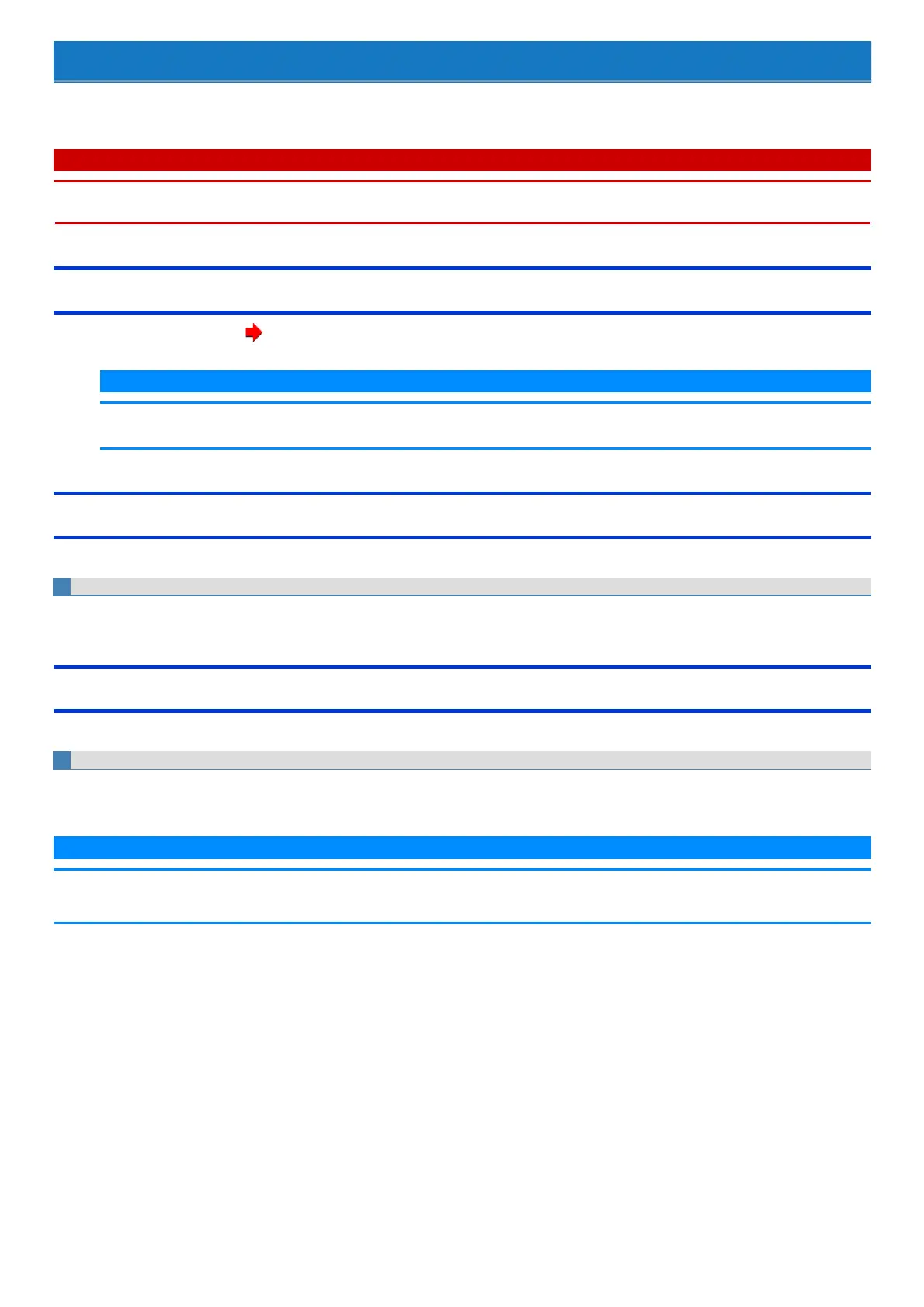Concealed Mode
You can make your computer inconspicuously using the concealed mode.
You can select on/off of LCD backlight, LED, Sound, Wireless Radio and Backlit Keyboard.
C A U T I O N
n Concealed Mode is enabled as the factory default.
n The camera indicator cannot be turned off.
Switching the concealed mode
1.
Press ≪ Fn≫ + ≪ F8≫ ( Key Combinations).
N O T E
n If you press keys in succession, the Concealed Mode may not be switched. More than 4 seconds interval is necessary to
switch on/off.
Disabling/Enabling the concealed mode
Thisfunction is effective when the computer is restarted.
Using Setup Utility
1. Set [Concealed Mode] of [Concealed Mode Configuration] to [Enabled] or [Disabled] in the [Main] menu of the Setup Utility.
Change the settings
Thisfunction is effective when the computer is restarted.
Using Setup Utility
1. You can change the devices turned on/off in [Concealed Mode Configuration] with Setup Utility. You can change the trigger key in [Trig-
ger Key].
N O T E
n When set [LCD Backlight] to [Minimum] and [LED] to [ON], the LED may become dark.
n When [LCD Backlight] is set to [OFF] (Setup Utility), touch operation is disabled.
