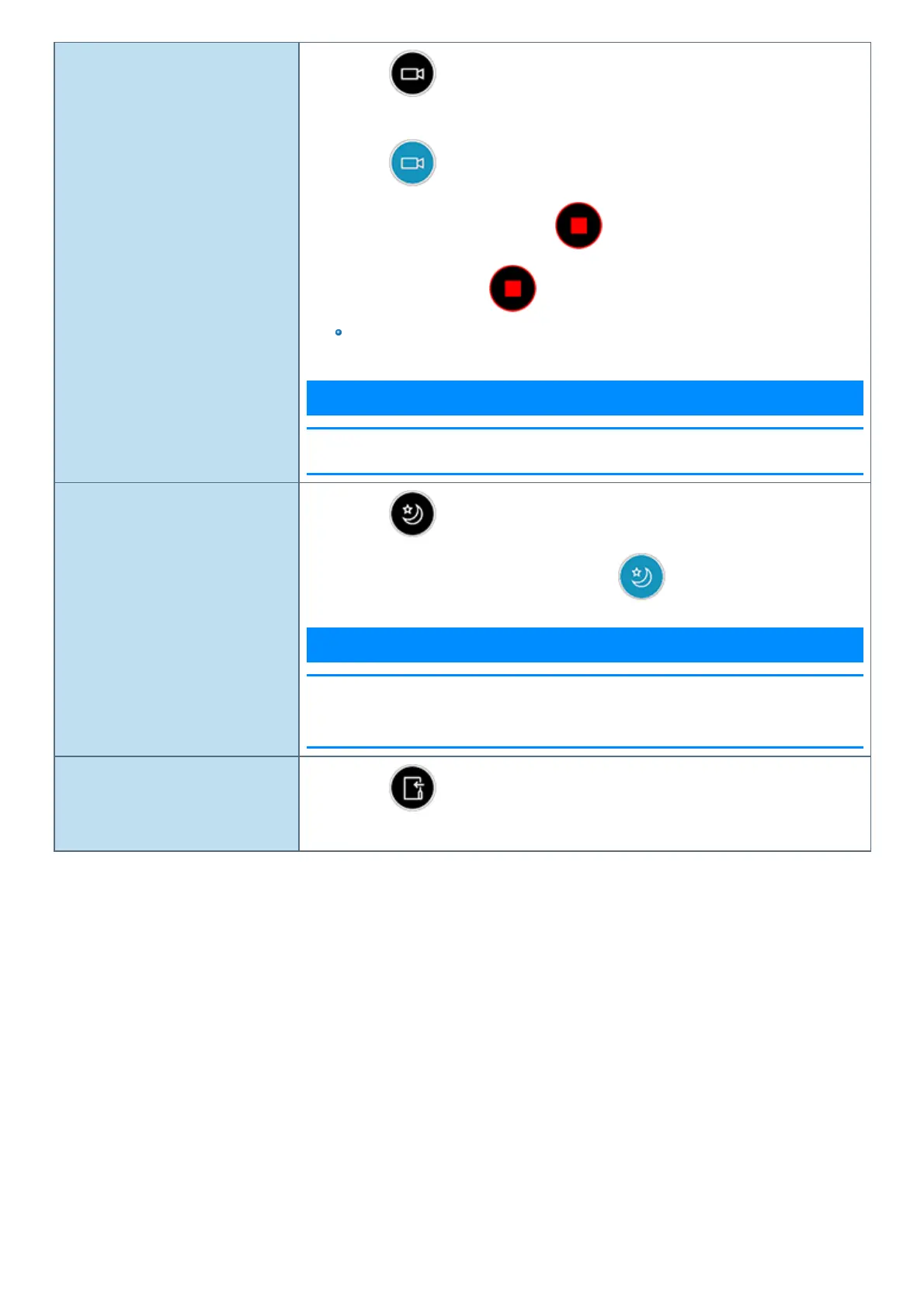Start/Stop shooting videos
1.
Click .
The camera switches to the video shooting mode.
2.
Click .
During shooting, the icon is shown as .
3.
To stop shooting, click .
If the save destination storage space becomes lessthan 100 MB during video shooting, shoot-
ing will automatically stop.
N O T E
n Shooting will stop when you minimize the application window, or put the computer into the
hibernation mode during video shooting.
Turn the Night Mode ON
To make the dark viewing image brighter
1.
Click .
When using the Night Mode, the icon isshown as .
N O T E
n Updating the preview screen may be delayed when using the Night Mode.
n CPU utilization increases when using the Night Mode. If you leave the computer for long hours,
the area around the exhaust vent may be heated.
Display the recorded image or video
files
1.
Click .
The recorded data will be saved in the displayed folder named the recording date.
