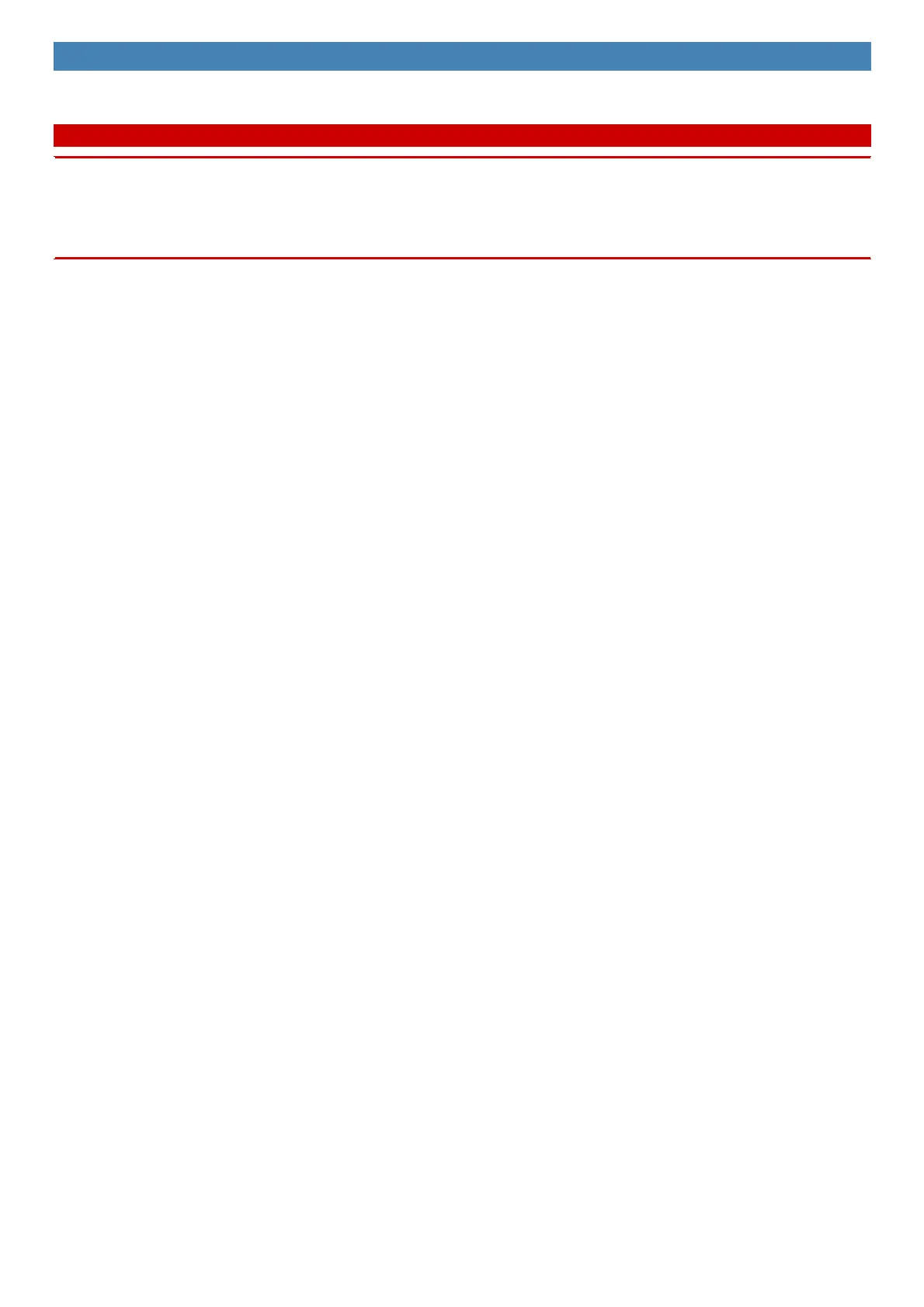To clean areas other than the LCD panel
Wipe with a soft dry cloth such as gauze. When using detergent, dip a soft cloth in water-diluted detergent and wring it thoroughly.
C A U T I O N
n Do not use benzene, thinner, or rubbing alcohol since it may adversely affect the surface causing discoloration, etc. Do not use commercially avail-
able household cleaners and cosmetics, as they may contain components harmful to the surface.
n Do not applywater or detergent directly to the computer, since liquid may enter inside of the computer and cause malfunction or damage.
n Use a soft, dry cloth to wipe dropletsof water from the surface of the unit. Do not use a microwave to dry the unit. Doing so will result in mal-
function or damage.
