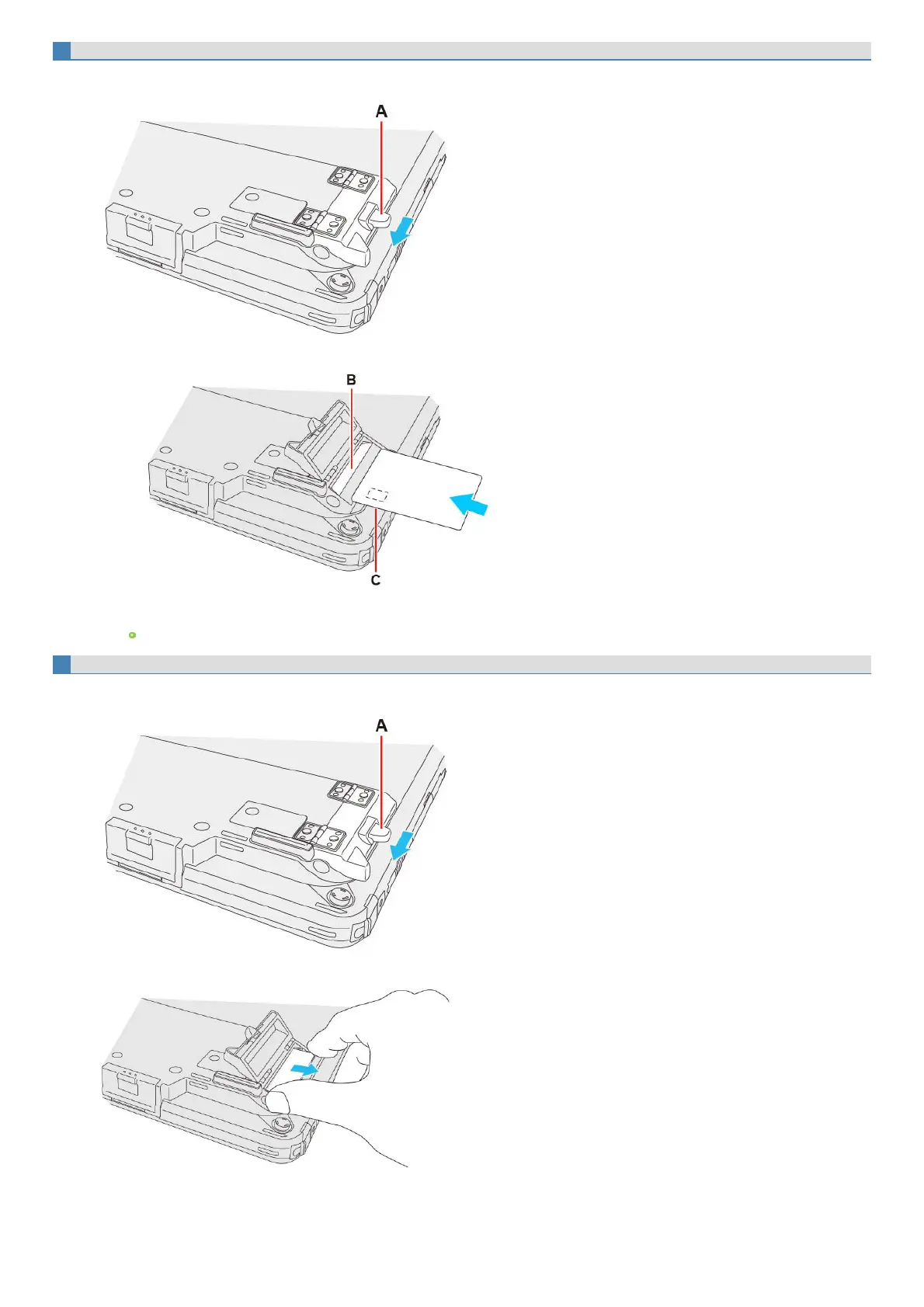To insert the card
1. Slide the latch (A), and lift the cover.
2. Insert the Smart Card to the slot (B) with the contact part (C) on the back.
3. Close the cover.
Insert the card untilit securely fits into the slot.
To remove the card
1. Slide the latch (A), and lift the cover.
2. Hold securely both sides of the card with your fingers and pull out the card straight.
3. Close the cover.
