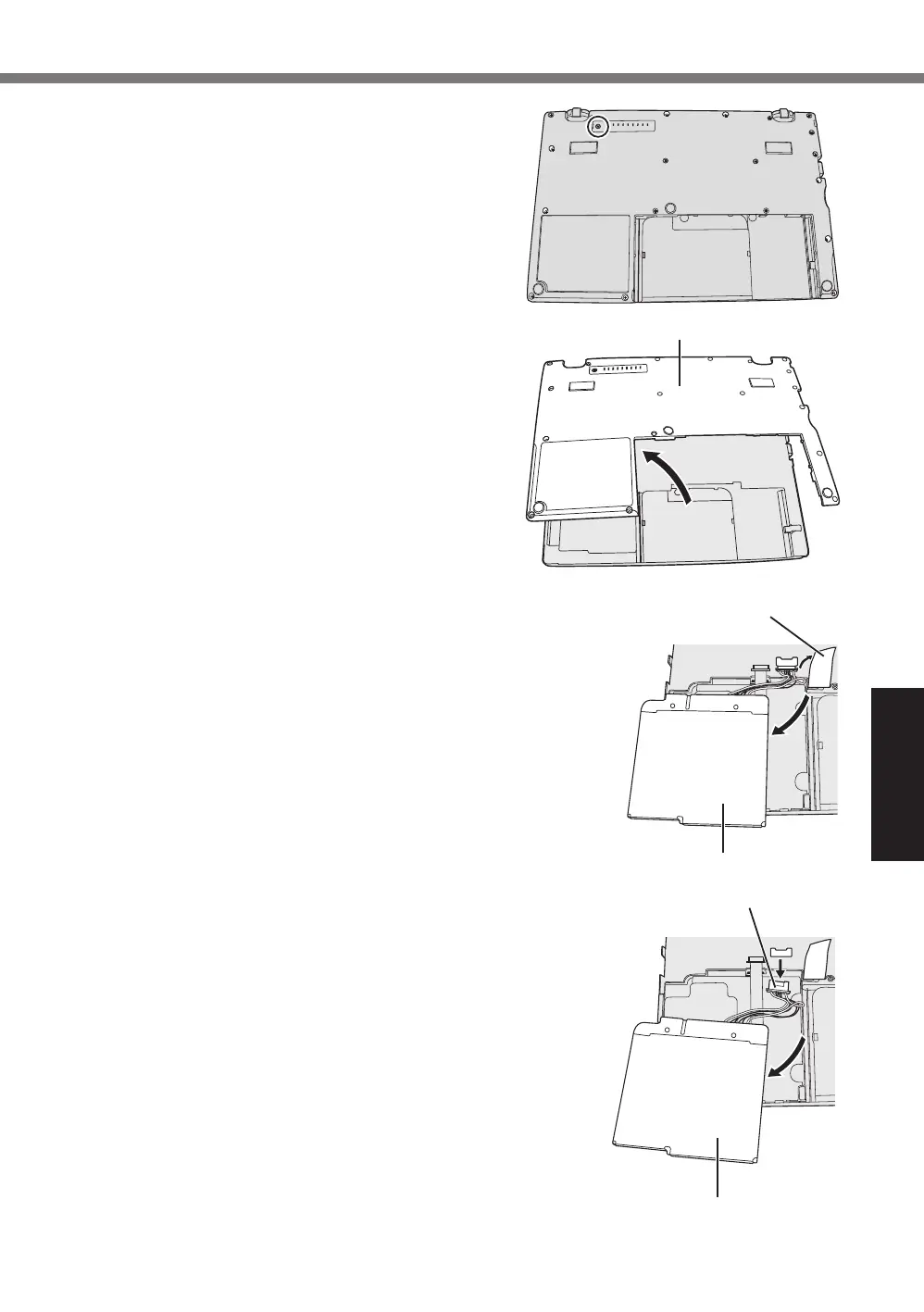31
Useful Information
5. Remove the screws (19), except the one circled in
the illustration, and remove the cover.
6. Remove the tape that secures the cords, and move the built-in bat-
tery as shown in the illustration. (Illustration: models without Smart
Card slot)
7. Disconnect the connector, and remove the built-in battery. (Illus-
tration: models without Smart Card slot)
Cover
Tape
Built-in battery
Connector
Built-in battery
CF-AX3mk2_EU_M.indb 31 2013/11/18 12:12:56
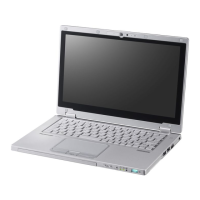