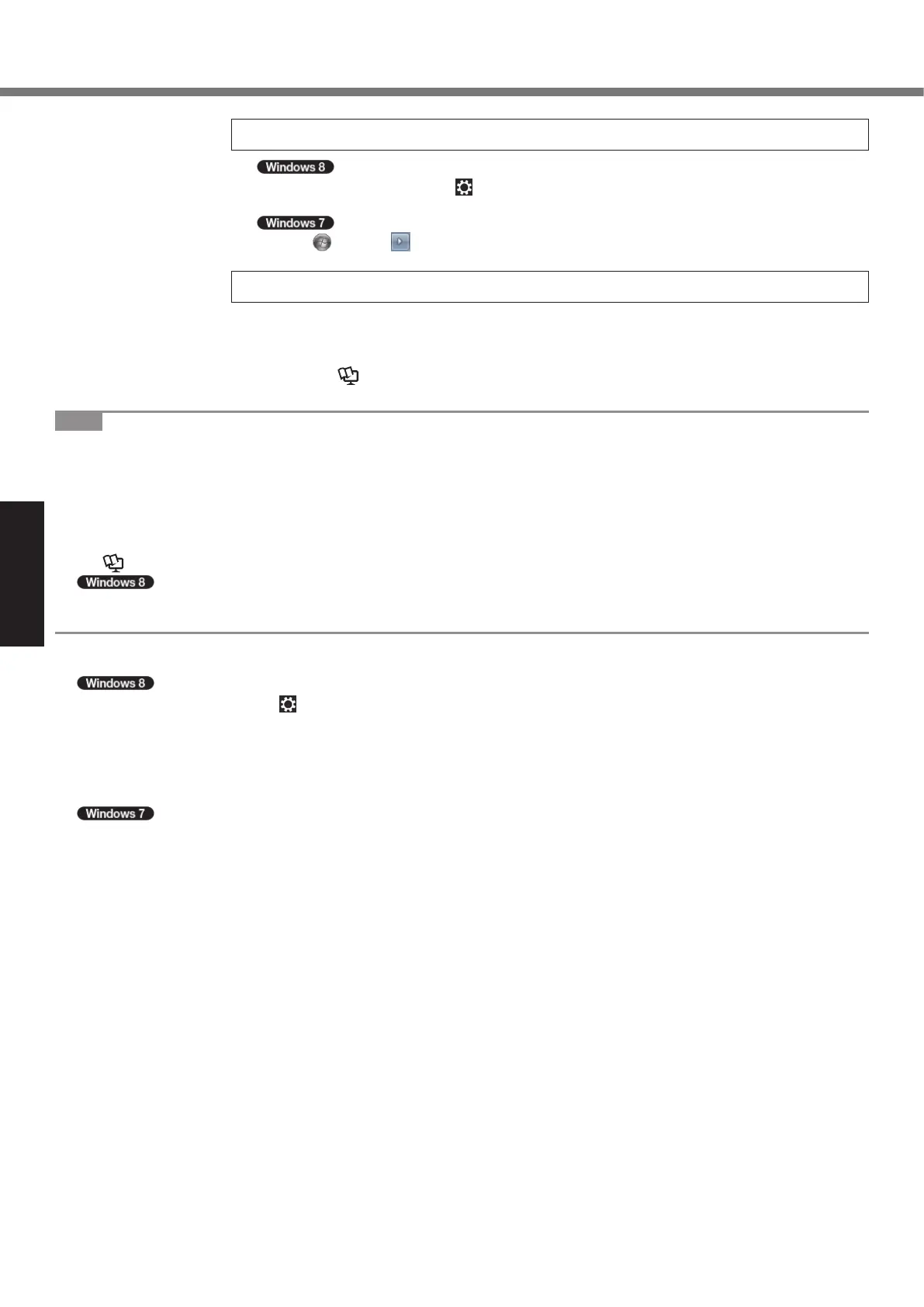18
Getting Started
6 Restart the computer.
A Display “Charm” and click .
B Click [Power] - [Restart].
A Click (Start) - - [Restart].
7 Create the recovery disc.
If the recovery partition of the hard disk is damaged or have some problems, you can use
a recovery disc to install the OS and restore its factory default condition. We recommend
creating a recovery disc before you begin using the computer.
Refer to è
Reference Manual
“Recovery Disc Creation Utility” about creating the disc.
NOTE
l PC Information Viewer
This computer periodically records the management information of the hard disk, etc. The maximum data volume for each
record is 1024 bytes. This information is only used for estimating the cause when the hard disk goes down by any
possibility. They are never sent to outside via network nor used for any other purpose except for the purpose described
the above.
To disable the function, add the check mark for [Disable the automatic save function for management information history]
in [Hard Disk Status] of PC Information Viewer, and click [OK].
(
è
Reference Manual “Checking the Computer’s Usage Status”)
l <For MUI OS model>
In the default settings, a shortcut icon for Korean language is on the Desktop screen. You may delete the icon if not
necessary.
Before using wireless function
A Display “Charm” and click - [Change PC Settings] - [Wireless].
Set [Airplane mode] to [Off], and then;
set [Wi-Fi] to [On] (for wireless LAN).
set [Mobile broadband] to [On] (for wireless WAN).
set [GPS] to [On] (for wireless WAN).
set [Bluetooth] to [On] (for Bluetooth).
A Click the Wireless Switch Utility icon to show the pop-up menu.
B Select ON for the device you want to enable.
First-time Operation
CPE02747ZA_CF-H2mk3_EU_OI_M.indb 18 2013/07/24 13:13:18
