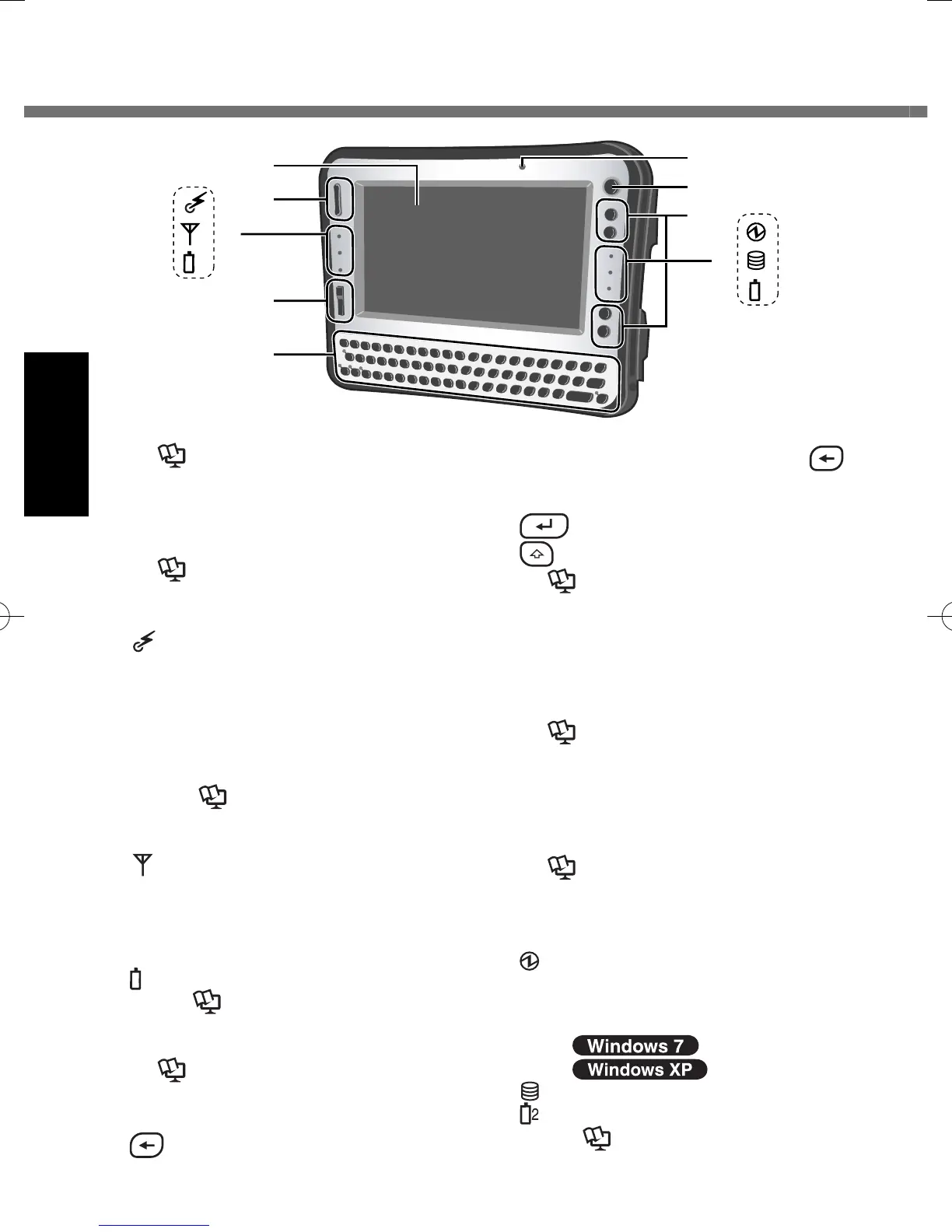16
Getting Started
Description of Parts
A: LCD
Reference Manual
“Touchscreen”
B: Scroll Button
You can scroll the screen, etc. This
works as a mouse wheel.
Reference Manual
“Hardware Button Setting”
C: LED Indicator
: Wireless ready
This indicator lights when Wire-
less LAN, Bluetooth, and/or
Wireless WAN are connected
and ready. It does not neces-
sarily indicate the On/Off condi-
tion of the wireless connection.
Reference Manual
“Disabling/Enabling
Wireless Communication”
: Wireless WAN status
<Only for model with wireless
WAN>
Refer to the instruction manual
of the wireless device.
1
: Battery 1 status
Reference Manual
“Battery Power”
D: Zoom Button
Reference Manual
“Zoom Function”
E: Keyboard
: [Back space] Key
You can select whether to switch
the [Del] Key functions with the
Key functions, and vice versa on
the internal keyboard.
: [Enter] Key
: [Shift] Key
Reference Manual
“Setup Utility”
F: Ambient Light Sensor
Backlight will be turned off with a
bright environment so the battery
operation time becomes long. It
doesn’t function when concealing.
Reference Manual
“Setup Utility”
G: Power Switch
H: Application Buttons
You can register your favorite appli-
cation fi les to 4 buttons respectively.
Reference Manual
“Hardware Button Setting”
“Setup Utility”
I: LED Indicator
: Power status
Off: Power off/Hibernation
Green: Power on
Blinking green
: Sleep
: Standby
: Flash memory status
: Battery 2 status
Reference Manual
“Battery Power”
D
A
B
C
E
G
H
I
F
1
2
U1mk2OIXP7.indb16U1mk2OIXP7.indb16 2010/01/1416:36:172010/01/1416:36:17
