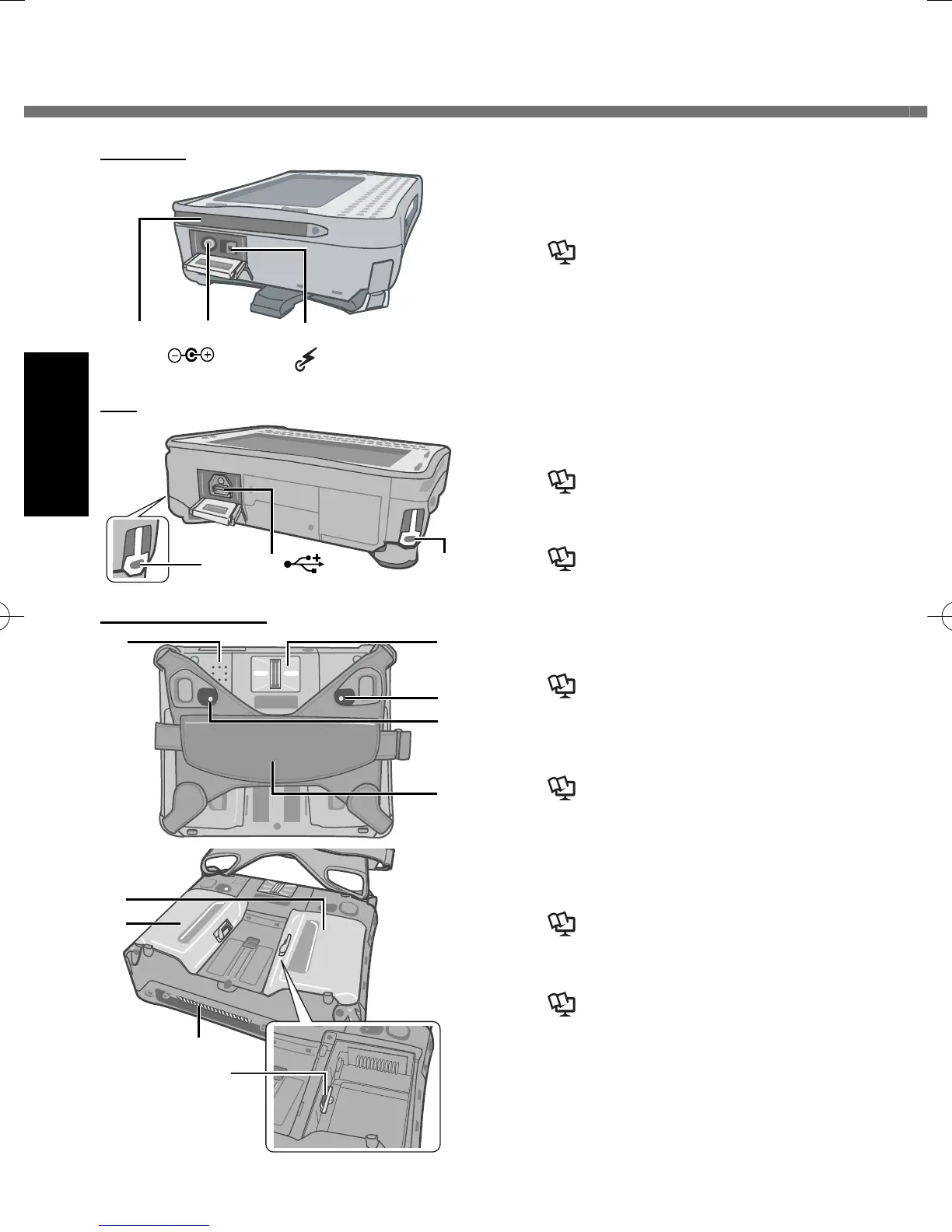18
Getting Started
N
K
F
G
H
I
L
J
M
Rear and Bottom
DE D
Top
C
BA
DC IN 16V
Left side
A: Stylus Holder (left side)
B: DC-IN Jack
C: Wireless Switch
Reference Manual
“Disabling/Enabling Wireless
Communication”
D: Security Lock (2 holes)
A Kensington cable can be con-
nected.
For further information, read the
manual that comes with the cable.
E: USB Port
Reference Manual “USB
Devices”
F: Speaker
Reference Manual
“Key Combinations”
G: Fingerprint Reader
<Only for model with Fingerprint
Reader>
Reference Manual
“Fingerprint Reader”
H: Battery 1 Indicator
I: Battery 2 Indicator
Reference Manual “Battery
Power”
J: Hand Strap
K: Battery 1 Case
L: Battery 2 Case
Reference Manual “Battery
Power”
M: Expansion Bus Connector
Reference Manual “Cradle /
Mini Port Replicator”
N: SIM Card Slot
<Only for model with wireless WAN>
To open the battery cover page
20 “Inserting the Battery Packs”.
Description of Parts
U1mk2OIXP7.indb18U1mk2OIXP7.indb18 2010/01/1416:36:192010/01/1416:36:19
