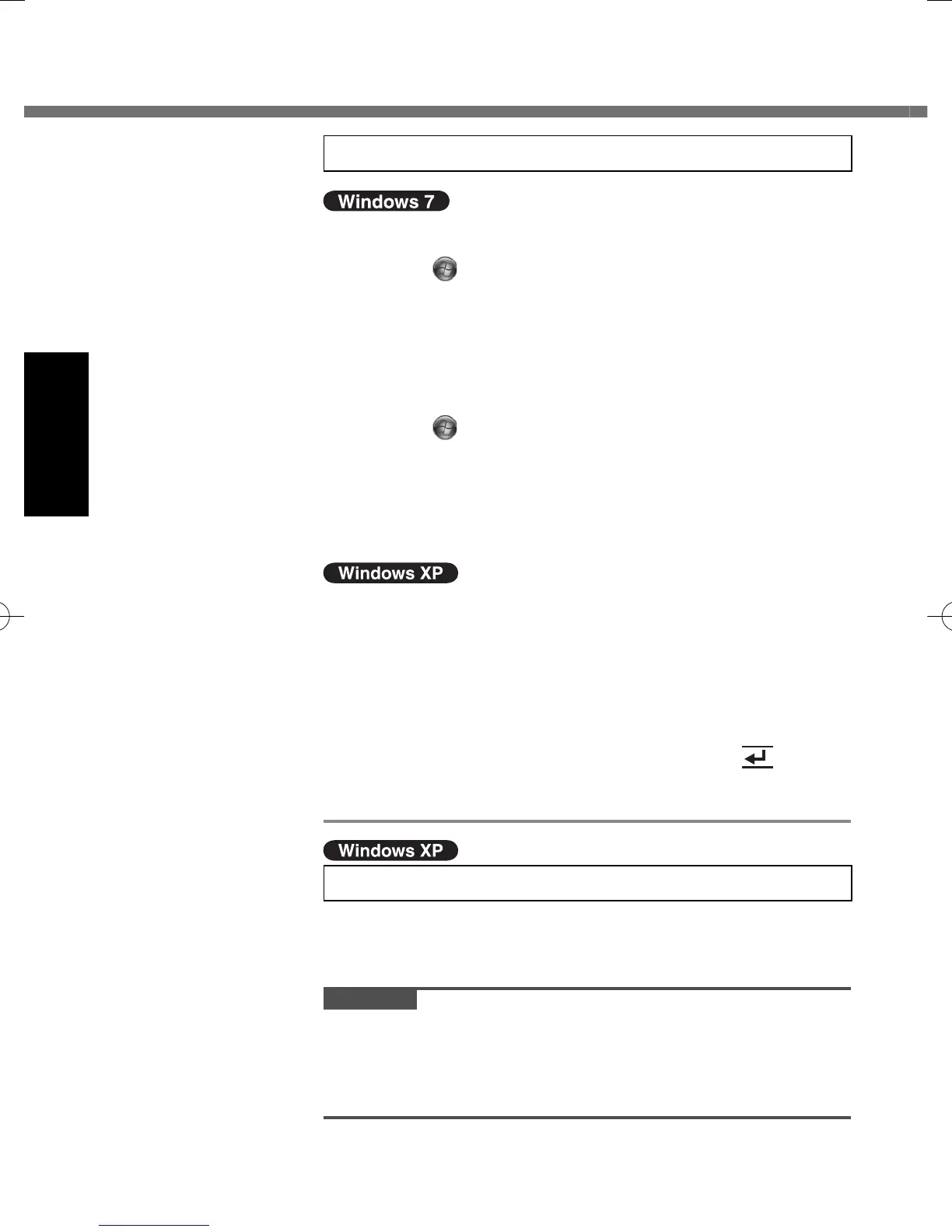28
Getting Started
4 Perform the touchscreen calibration.
At fi rst, log on to Windows as an administrator, and per-
form this calibration.
A Click
(Start) - [Control Panel] - [Hardware and
Sound] - [Tablet PC Setting].
B Click [Calibrate].
C Select [Touch input].
D Using the stylus, touch each of the “+” target marks
one by one, and then click [Yes].
Perform the following calibration for each user.
A Click (Start) - [Control Panel] - [Hardware and
Sound] - [Tablet PC Settings].
B Click [Calibrate].
C Select [Touch input] or [Pen input].
D Using the stylus, touch each of the “+” target marks
one by one, and then click [Yes].
A Click [start] - [Control Panel] - [Other Control Panel
Options] - [Touch Panel].
B Select [Calibration] in [Touch Panel Settings].
C Select [9 point], [12 point] or [20 point] in [Accuracy
required], and click [Apply].
D Click [Calibrate Now] in [Calibration].
E
Using the stylus, touch each of the “+” target marks
one by one until it blinks, and then press (Enter).
F Click [Update] in [Calibration].
G Click [OK].
5 Create a new account.
A Click [start] - [Control Panel] - [User Accounts] -
[Create a new account].
CAUTION
Remember your password. If you forget the password,
you cannot use the Windows operation system.
Creating a password reset disk beforehand is recom-
mended.
First-time Operation
U1mk2OIXP7.indb28U1mk2OIXP7.indb28 2010/01/1416:36:252010/01/1416:36:25
