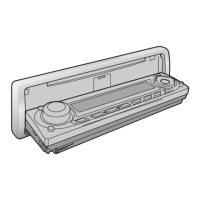11
10
E
N
G
L
I
S
H
CQ-C5303N
Clock Display (at Power off)
When the power of the unit is set to OFF, press [D]
(DISP). (ACC ON)
(Clock time) (Default)
(Display off)
When the power is set to ON, refer to the description for
each source mode.
Clock Setting
The 24-hour system is used for the clock.
Note:
¡ Adjust the clock when
“
NO CT
”
appears on the screen.
Select the radio AM (LW/MW) mode. (a Page 12)
Frequency
Press and hold [D] (DISP) for more than 2 seconds.
Hour blinks
Adjust the hour.
[[]: put forward hour.
[]]: put back hour.
Hour entered
Press [D] (DISP).
Minute blinks
Adjust the minute.
[[]: put forward minute.
[]]: put back minute.
Minute entered
Press [D] (DISP).
Completed
Note:
¡ When a broadcast of FM Radio Data System is received,
the clock is adjusted automatically by the Clock Time
service. (a Page 14)

