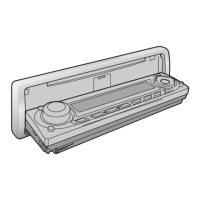Power
Set your car's ignition switch to the ACC or ON position.
ON:Press [SRC/PWR].
OFF: Press and hold [SRC/PWR] until you hear
a beep (approximately 1 second), then
release it.
Note:
¡ When the ignition switch is set to ON, the face plate is
tilted to secure their former positions.
¡ If the security function is set to ON, the security mes-
sage is shown with a warning alarm. (Default: SLED
ON) (a Page 34 about Security Function setting)
Volume
Note:
¡ The volume level can be set independently for each
source. (For radio, one volume setting for AM
(LW/MW), one volume setting for all FMs)
Mute/Attenuation
ON : Press [MUTE].
OFF : Press [MUTE] again.
You can select mute or attenuation. (a Page 32)
indicator
Default: 18
Setting range: 0 to 40
8
7
E
N
G
L
I
S
H
CQ-C5303N
General
[D] (DISP) (Display)
[MUTE: Mute/attenuation] (SQ: Sound Quality)
[SRC/PWR] (Source/Power)
Remote control sensor (
a Page 6)
[VOLUME]
Spectrum analyzer (a Page 32)
SQ3 indicator
CD Player mode display (a Page 21)
Preset Buttons [1] to [6]

