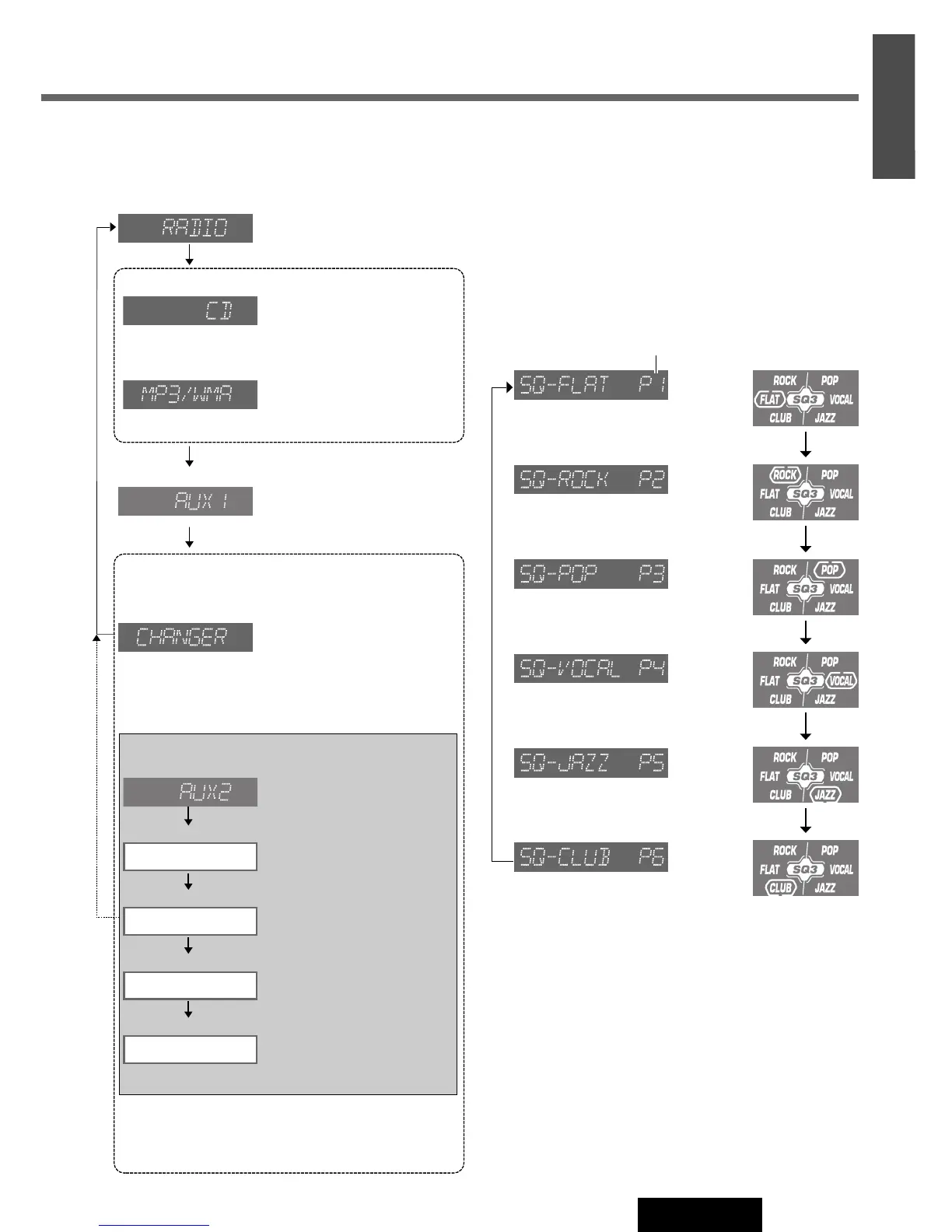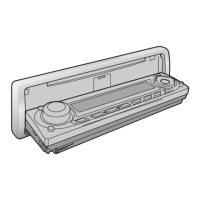(when connected)
(when connected)
(when connected)
(when connected)
9
1
E
N
G
L
I
S
H
CQ-C5303N
8
Source
Press
[SRC/PWR]
to change the source.
Radio
CD Player
MP3/WMA Player
AUX1
An optional unit (ex. CD changer)
(if you connect it to System-up Connector of this unit
directly)
Some optional units
(if you use the Expansion Module (CY-EM100N))
Note:
¡For information about connectable devices, refer to
the System Upgrade Guidebook or the instruction
manual for each device.
SQ (Sound Quality)
You have 6 preset modes (FLAT, ROCK, POP, VOCAL,
JAZZ, CLUB). You can customize your setting for these
(except SQ-FLAT) and save them for instant recall.
SQ3 (3-Band Sound Quality)
Centre frequency and level are adjustable in each of 3
bands. This lets you fine-tune sound quality for each genre
to suit car-interior acoustics and your personal prefer-
ences. (a Page 28)
Press and hold [SQ] for more than 1 second to select the
sound type as follows:
(Default)
(FLAT) flat frequency response:
does not emphasize any part.
(ROCK) speedy and heavy sound:
exaggerates bass and treble.
(POP) wide-ranged and deep sound:
slightly emphasizes bass and treble.
(VOCAL) clear sound:
emphasizes middle tone and slightly
emphasizes treble.
(JAZZ) jazz-specific deep sound:
sound with emphasis on sharpness of
high-hat and echo of saxophone.
(CLUB) club and disco-specific sound:
reproduction of realism being in a
club.
Press [D] (DISP) to return to the regular mode.
Note:
¡ After pressing [MUTE] (SQ) for more than 1 second
on the main unit, you can also select a sound type by
pressing the preset buttons [1] to [6].
(Sound source connected to the
port 4 of Expansion Module
a System Upgrade Guidebook
)
Port 4
(Sound source connected to the
port 3 of Expansion Module
a System Upgrade Guidebook
)
Port 3
(Sound source connected to the
port 2 of Expansion Module
a System Upgrade Guidebook
)
Port 2
(Sound source connected to the
port 1 of Expansion Module
a System Upgrade Guidebook)
Port 1
(Sound source connecting to the AUX
input terminal of Expansion Module
a
System Upgrade Guidebook
)
OR
(Sound source connected to the
System-up Connector of this unit
directly
a System Upgrade
Guidebook
)
(Sound source connecting to the
AUX input terminal
a Page 34,
Installation Instructions)
(When an MP3/WMA data
disc is in the player
a
Page
22)
OR
(
a
Page 21)
(
a
Page 12)
Preset number
