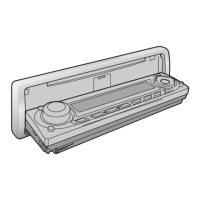10
9
E
N
G
L
I
S
H
iPod Control
[D] (DISP) (Display)
[SRC/PWR] (Source)
[3] (SCROLL)
[4] (RANDOM)
[6] (REPEAT)
[s] / [d] (a / f)
(File selection/fast
forward/fast reverse)
[{] / [}] (Play mode
selection)
[BAND] (
y / 5: Pause/play)
indicator
Preparation:
¡ Connect the iPod.
Note:
¡ “NO IPOD” appears until the iPod is recognized after
connecting the iPod, turning on the power of the main
unit, or performing source selection on the main unit
side. This indicates there is nothing wrong with the
main unit.
¡ We do not guarantee all the operations of connectable
devices.
iPod mode
Press [SRC/PWR] to select the iPod mode and playback
starts.
Display Change
Press [D] (DISP).
Note:
¡
“
NO TEXT
”
is displayed when there is no information on
the disc.
¡ To have another circle scroll while a title is displayed,
press [3] (SCROLL). If the number of displayed char-
acters is 8 or less, the characters do not scroll.
Display off
Album name
()
(Data reading)
Title name
()
(Data reading)
Clock time
iPod number
Current file All files
Artist name
()
(Data reading)
iPod number/File
Play time
indicator
[VOLUME] (PUSH SEL: select)

